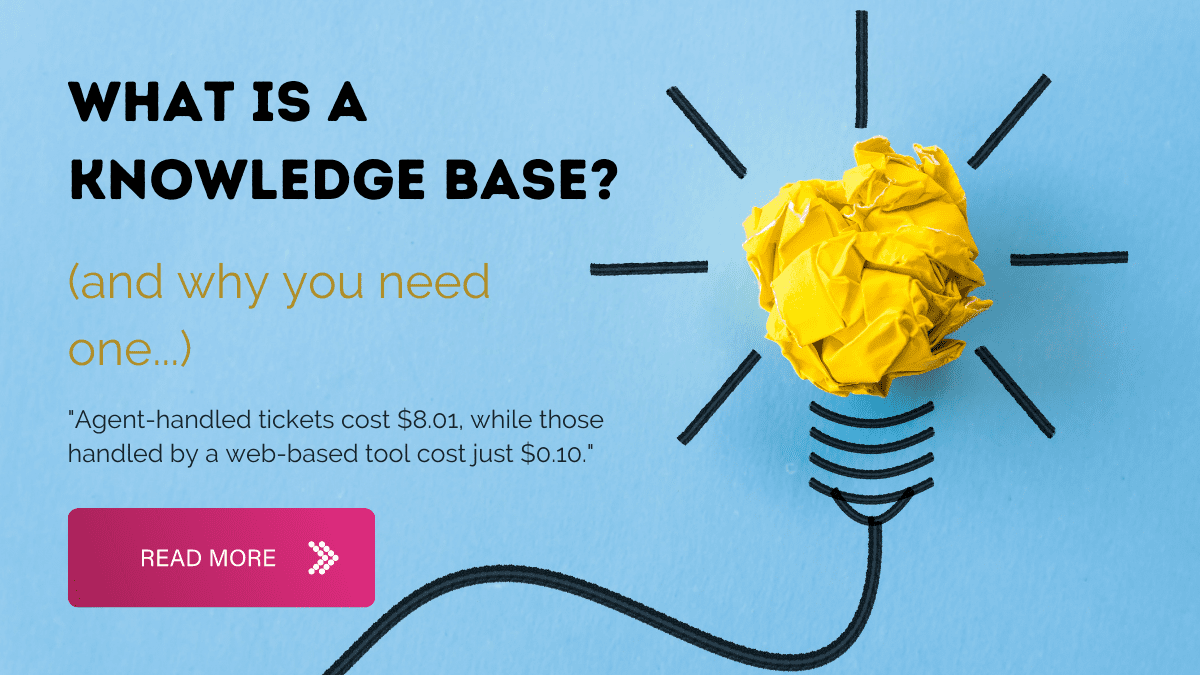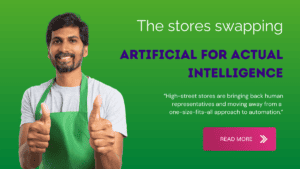In this this post:
- What is a knowledge base?
- What features does knowledge base software have?
- What are the benefits of a knowledge base?
- Creating a knowledge base: 6 Best practices
What’s the first thing you do when you need to solve toa problem? If you’re anything like us, you turn to the internet.
Your customers are no different.
They’re happy to discover the answer to their product-related questions independently online.
Making the solutions as accessible as possible will help them find the information they need.
It also cuts support costs, as customers won’t have to contact your team for help.
One of the most user-friendly ways to provide online self-service support is to create a knowledge base.
What is a knowledge base?
A knowledge base is a searchable resource filled with company knowledge.
You can use them internally and externally.
Internally they store best practices, processes, and the other information your employees need to do their job.
When a member of your team is unsure about something, they can head to the knowledge base to find an answer.
Externally they are potent resources customers can use to get support without talking to a member of your team.
They typically contain detailed information on common customer problems and issues.
For example:
- Guides to features and settings
- Information about setting up your product
- Instructions on how to solve common problems
Here’s how it works:
Imagine a customer is having a problem with your software. They head to the contact section of your website to find your support number.
While on this page, they notice your knowledge base. Instead of contacting your team, they use it to search for a solution.
They find a relevant page that includes a clear walkthrough of how to solve the issue. This helps them fix the problem on their own.
What features does knowledge base software have?
So far, you may think that a knowledge base sounds like a support blog or an FAQ page.
While these resources can have similar features, good knowledge base software has functionality that makes it a far more robust solution.
You’ll get:
- Search: Search ensures that customers can easily find relevant articles.
- Organization: A good knowledge base makes organizing your articles easy. This helps customers find appropriate answers.
- Easy-to-use editor: You use the editor to create articles. It should be intuitive so anyone in your team can create help documents
- Multimedia support: Your knowledge base should support images and videos. Use these to visualize solutions.
- Analytics: Analytics tells you what customers are searching for so you can create resources on these topics.
What are the benefits of a knowledge base?
A knowledge base helps customers access support without speaking to an agent.
This brings the following benefits:
- Scale support: Without self-service resources like a knowledge base, the number of customers you can support is limited by the number of agents you hire. With self-service, you can help a far higher number of customers with the same resources.
- Reduce costs: Self-service support is far cheaper than agent-led support. Agent-handled tickets cost $8.01, while those handled by a web or app-based tool cost just $0.10.
- Meet customer demands: It’s 2021! Customers expect to be able to solve their own problems. It’s a crucial part of omnichannel support.
- Offer 24/7 support: Customers can access your knowledge at any time. It allows them to receive support even when your team is offline.
- Complement your support team: Knowledge bases and your support team don’t have to be separate. Agents can send customers relevant knowledge base documents to help with their problems rather than writing out answers.
Many of the above points are things that knowledge bases have in common with other methods of self-service support like IVR and chatbots.
But others are unique features that you can’t get with other tools.
Creating a knowledge base: 6 Best practices
Taking some time to plan your knowledge base ensures you can make yours as helpful as possible.
Here are six tips to think about before you get started.
#1 Discover common issues
The first step to creating a helpful knowledge base is to discover common customer issues.
Talking to your support team will highlight the tickets they deal with frequently.
You can also turn to your website analytics. Google Analytics highlights terms people search for on your website.
If you notice multiple people are searching for articles on a particular topic, consider creating knowledge base articles about this issue.
#2 Categorize documents correctly
Once you have a good idea about the type of content you will write about, you need to think about your knowledge base’s structure.
After all, a better structure will help people find your articles.
Consider splitting the articles into broad categories based around:
- Onboarding
- Different features
- Payments and subscriptions
Example: Hubspot
HubSpot splits its knowledge base into categories which makes finding relevant answers easy.
The company also highlights common questions and extensively links to relevant articles within each page.
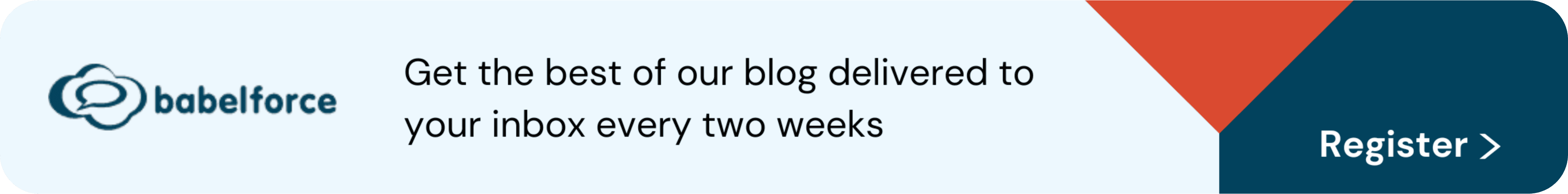
#3 Who will write the articles?
Writing the articles is the most important part of creating a knowledge base. Your articles need to guide customers through issues clearly.
Make sure whoever writes your articles has excellent product knowledge. You could even hire a specific person or team to write your articles.
Example: Zendesk
Zendesk has a team that is dedicated to creating help documents. Even if you don’t have a budget for this, consider hiring a specialist freelancer or putting someone on your team in charge of help documentation.
#4 Include media
Visual cues can simplify complex articles. Include screenshots or images that visualize the steps you are asking customers to take.
You can even create videos to show the exact steps needed to solve their problem. These are simple to create using screen recording software along with its awesome editing capabilities.
You can then embed (or link to) the articles within the article.
Example: Elementor
The knowledge base for WordPress page builder Elementor uses GIFs to visualize the exact steps customers need to take to solve each issue. It makes the guides easy to follow and customers don’t have to leave the page to watch a video.
#5 Make it easy to find
Make sure your knowledge base is easy to find. Common places to link to your knowledge base include:
- On your support page.
- Within your product or app.
- Within chat widgets on your website.
- On sales pages.
Be sure to index your knowledge base on Google. If you do this, people will find your website when using the search engine to overcome product-related challenges.
Example: Asana
Asana links to its knowledge base from within the app. If customers have trouble while using the tool, they have instant access to the help they need.
#6 Keep your knowledge base up to date
Make sure you keep your knowledge base up to date. This ensures customers can access the most relevant help.
There are several times when your knowledge base might need an update:
- When you discover problems that you haven’t yet answered.
- If your analytics shows that customers need more help around certain issues.
- If you update your product.
Example: Pipedrive
Pipedrive has a simple poll at the end of each article that asks whether an article was helpful. If it gets too many negative votes, the team knows to update the article with more information.
A knowledge base is an essential form of self-service support
A knowledge base is an excellent way to provide support to customers. It supplements your live support by helping customers solve simple issues independently and round the clock.
But it’s not the only form of self-service support. IVR, chatbots, and automation can also help. Discover more about these solutions in our guide to self-service support here.