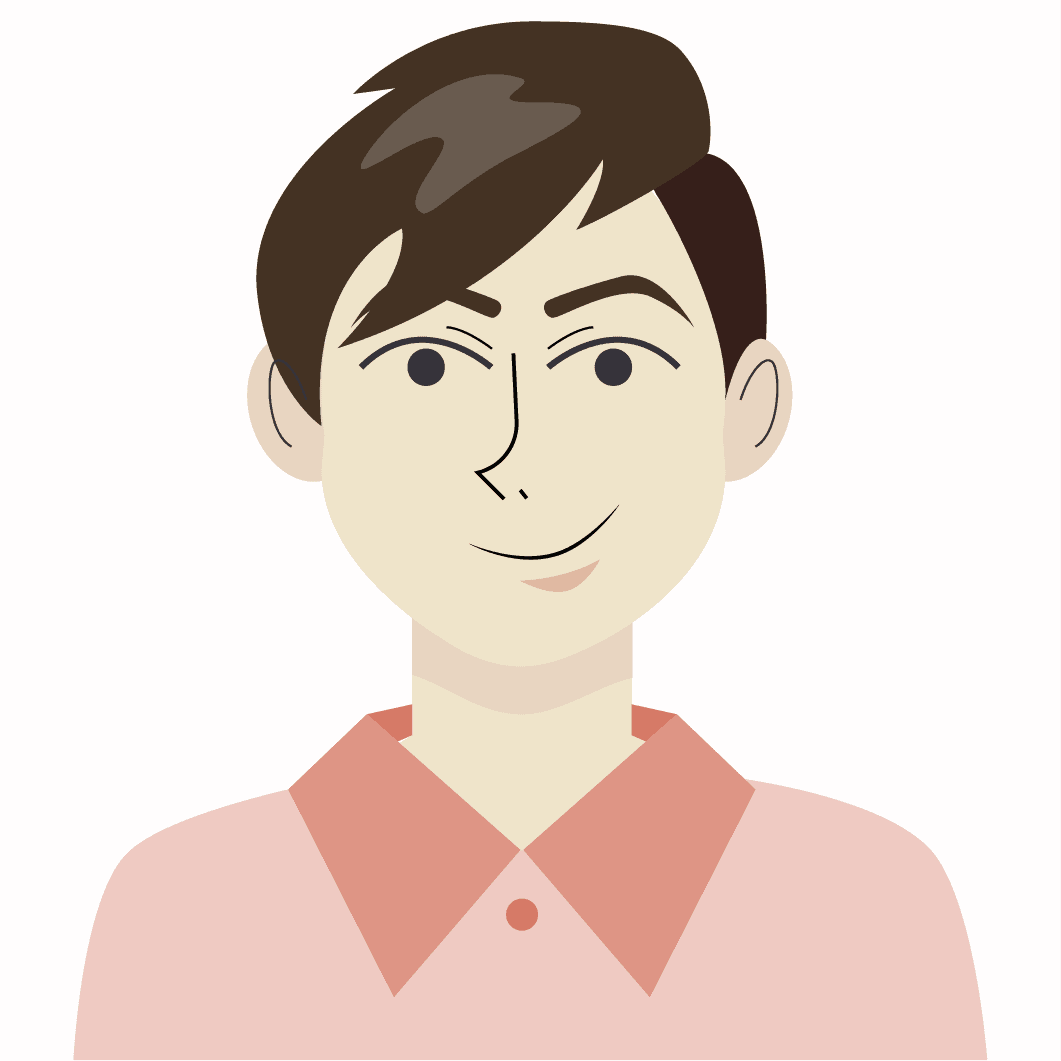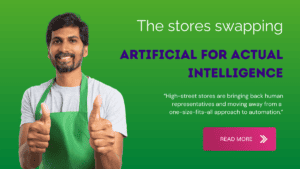There’s a new rule for contact centers:
No more collaboration!
- Everybody must focus on one single task.
- Departments can’t talk to each other directly.
- Each team has its own siloed customer database.
Oh yeah. This is going to work out great.
Erm… does any contact center really do this?
In a way, yes.
Here’s why…
Most contact centers rely on an enormous number of tools.
We’re talking about things like:
… and a dozen others.
Each of these performs a task (or small group of tasks) perfectly well.
But each is in its own little box. They’re stifled.
If these tools were allowed to collaborate… they could do so much more.
Luckily there is an easy way to make this happen: API integration.
What is an API?
An API (Application Programming Interface) is a kind of universal translator for software.
See, your CRM only knows “CRM speak”.
You might want it to collaborate with your ACD but… too bad. Your ACD only knows “ACD speak”.
So the API sits between them and translates.
Ok – so what’s “API integration”?
API integration is when you bring APIs into the mix and connect up as many different systems as possible.
All of those systems are like a United Nations of different languages.
API integration helps them to understand one another.
You’ll get two giant huge benefits from this:
- All of your tools start working together. You hardly need to think of your ACD, IVR and CRM as different systems. They share data and work like one big happy family.
- You can start automating that work. There’s no automation happening across totally siloed tools. But once they’re linked up, it’s super easy to start creating automation processes across them.
Can you give an example of API integration in practice?
Sure thing!
Have you ever ordered takeaway from a company like Just Eat or Uber Eats?
If so, their app went round gathering data from integrated websites for takeaways to bring you what you wanted.
Then, the API passed your order to the restaurant’s internal system.
Finally, the API kept you updated about cooking and travel time.
It can do that because it can translate the different “languages” those systems speak.
All very neat… and it would be *impossible* if you had to get every eatery in the world to use the same ordering system!
See how the API benefits everyone?
- You get at-a-glance restaurant info
- The restaurant gets an easy way to manage orders
- Just Eat gets a little coin for their trouble
Crucially, nobody has to do tons of manual research or data entry.
Cool. What other API integration benefits are there?
Oh, there are plenty…
Here are just a few.
#1 You get to link up all of your tools
API integration gets all your tools communicating with each other.
And connected tools = shared data.
The result is:
- Way better consistency in customer data
- Far less manual data entry
- A greater ability to act on what you know
It’s basically the difference between having a bunch of loose tools… and having a single really great toolkit.
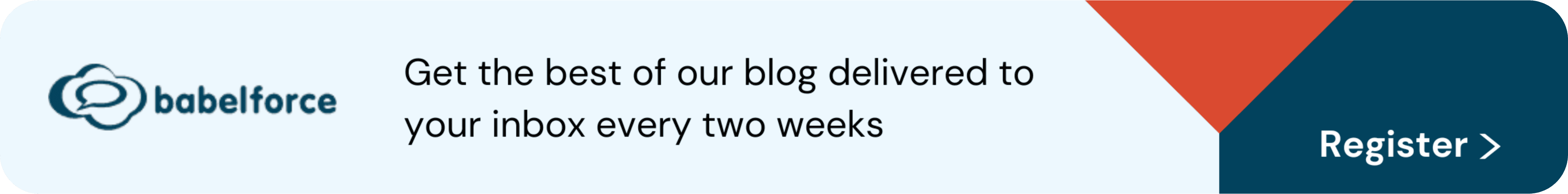
#2 Automation becomes 100x easier
Businesses of every kind – and especially customer service teams – are mad for automation.
So… where do you start?
Obviously you need a tool that actually handles automation (like a No-Code platform…)
But before you get to that, connecting up tools is always the first step.
Contact center automation is not actually that complex.
It’s all about events and actions; you come up with the events (usually something a customer does) and think of a reasonable response to that (your ‘action’).
Here are some typical contact center examples:
| Event | Action |
| A new prospect requests a callback via a form on your website. | Your CRM creates a new profile, adds the callback to your calendar, and notifies a rep. |
| You receive an inbound call from an existing customer. | Your CRM recognizes the number and brings up the relevant account on the agent’s monitor. |
| A customer uses your IVR to request booking information. | SMS software sends an update to their phone. |
| A high-value customer calls your contact center. | Your CRM recognizes the number and your call router puts them through to a specialized agent. |
#3 You can definitely streamline your operations
You know who is just *crazy* for administrative tasks?
Precisely no-one.
Automating these vital – but, let’s face it, boring – tasks cuts out a mountain of admin.
For example, your agents won’t need to manually update CRM entries or call numbers from a list.
That’s good because:
- Agents don’t want to do that (it’s boring)
- You don’t want agents to do that (it’s highly error-prone)
- Customers don’t want agents to do that (especially when they’re waiting for the interaction to end!)
Instead, these processes can happen behind the scenes, automatically.
Your agents can focus all their efforts on supporting customers.
#4 Your customer experience is revolutionized!
Customers obviously know nothing about your API integration.
They don’t care how you provide great services. They only care that your services… are great!
Those great services could be:
- Automated contact routing which gets them to the right resource, first time.
- Personalized services based on the data in your CRM and elsewhere.
- Easy self-service automation that helps them to help themselves.
These are no-brainer services that customers definitely want.
API integration is the foundation to how you can provide them.
#5 You’ll become far more flexible
Forget yoga; APIs are how you get really flexible.
There are two main reasons that API integration helps businesses become more flexible.
- First, as we’ve covered, is that it gets easy to connect different tools from different providers. Not just your fanciest SaaS tools but *everything* – including telephony and legacy systems.
- Second, you’ll be able to offer more flexible functionality. Rolling out something like advanced skills-based routing would previously have taken months. API integration sets you up to create it in days or hours.
That sounds great. I bet it’s pretty complicated?
Au contraire.
Sure, setting up new API integrations is complicated and expensive.
But, that assumes you’re hiring developers to build the integrations from scratch.
This is rarely something you’ll have to do.
These days, most of the tools you use come with pre-built integrations ready and waiting.
It’s like all of your resources have a secret VIP entrance you never knew about! (Until now…)
There’s a simple reason why they’re built this way.
Tool developers know that when people choose software, they are more likely to choose products that work with their existing tech stack.
So, they go ahead and add in those secret VIP entrances!
That means you can generally choose from pre-built integrations, something which doesn’t demand a lot of technology knowledge to set up.
For maximum value, it’s well-worth using a No-Code platform (yes, like babelforce) to both manage those links and easily build automated workflows across them.
Bottom line: if you want to create some all-time-great customer experiences in a matter of days, at low cost, then the No-Code solution is easily the best way to do it.