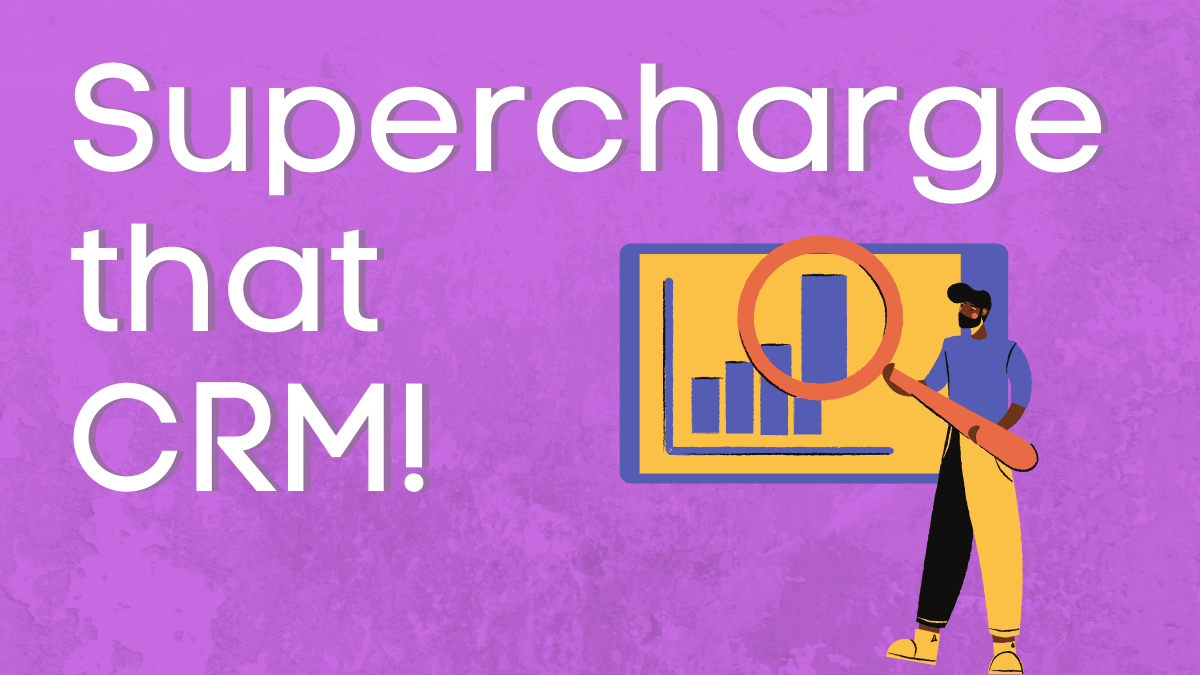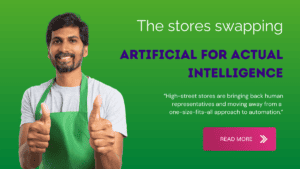Post summary:
- Practically every call center uses CRM software, but few get the most from it
- Well-integrated CRM is the cornerstone of the most revolutionary CX and retention strategies
- Your CRM is only as good as your ability to integrate it with other tools!
What is a CRM Call Center?
CRM stands for Customer Relationship Management. It’s call center technology that businesses use to manage data about past, present and potential customers.
Businesses usually have two broad goals for CRM software:
- Managing customer data in a simple and consistent way
- Putting that data to good use to win more sales or improve customer relationships
A well-designed CRM system helps businesses to streamline processes and handle customer communications more effectively.
Is CRM the software or the process?
You’ll often hear CRM talked about as a business practice as well as a software solution.
So which is it – software, or process?
The answer is… both!
CRM is used interchangeably as a name for a software solution and for the goal of that software. (i.e. ‘We use our Customer Relationship Management software to manage customer relationships!’)
If that’s not complicated enough for you, bear in mind that CRM software can have quite different uses in different areas of a business.
How do businesses use CRM call center software?
Good question. There’s often a huge gap between what a call center could do with their CRM and what they actually do with it.
Plenty of call and contact centers fail to combine their CRM with other call tools. They simply use CRM as a database for warehousing customer data.
But that’s a huge wasted opportunity – next we’ll take a look at what CRM is really capable of.
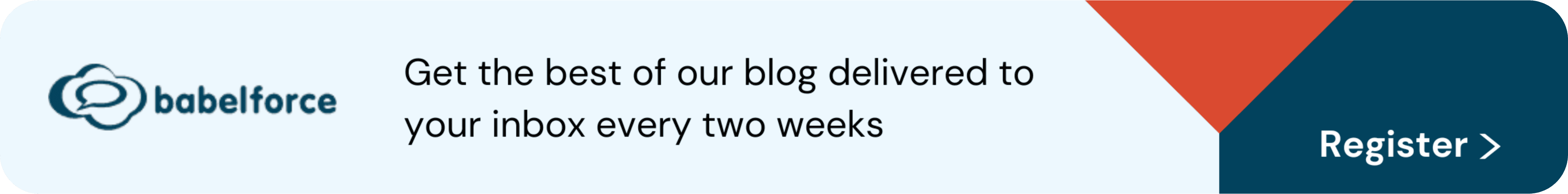
Why does CRM matter?
The data in your CRM represents more or less everything you know about your customers.
Without a strong strategy for putting that data to use, you’re blind. Your whole customer service approach is just guesswork.
So what does a strong CRM strategy look like?
There are two things worth focusing on.
- Putting the data to use automatically. You need to be able to act on what you know without laborious manual interventions.
- Creating strong integration between the CRM and other systems. That allows your automations to work from CRM to trigger actions. For example, CRM data that triggers an automated SMS message.
Seem complicated enough? It’s all pretty simple really – provided you have the right tools. For automation, that means simple No-Code tools which don’t require advanced technical skills.
For integration, there are a few options. Our approach is to use APIs, which offer deep data integration across legacy systems, cloud platforms, telephony and… well, basically any tool you depend on.
(Want to learn more? Read ‘What are APIs and how do they enhance contact center services?’)
#1 Personalized call routing
Your CRM system contains the data you need to offer customers personalized call routing and overall customer service personalization.
And setting it up is probably easier than you think! In fact, personalized call routing doesn’t need to be much more complicated than your existing routing methodology – it just draws on more data.
As a starting point, you can use callers’ phone numbers to identify them, without any input from the customer themselves.
Once you know who a customer is, the next part is simple. Are they a VIP, or a flight risk customer? Should you route them directly to a specific agent team, or ask a certain set of questions in IVR?
Delta Air Lines have a great example of this: every time they auto-identify a customer, their IVR immediately provides key facts about the customer’s upcoming bookings.
(Read all about it in: ‘How Conversational IVR Saves Delta $5million per year.’)
#2 Shorter calls
Do you want to bring down your average handling time? Are you sure?
It’s fine to be in two minds about your AHT. On one hand, making AHT a target can gut your customer experience.
On the other hand, shortening calls makes it easier to keep up with call volume. The knock on effect is shorter calls queues.
Here’s the compromise: remove the parts of calls that you just don’t need.
Time-wasting elements include identifying the customer (which we looked at in part 1) and doing manual research.
Around 70% of customers expect you to know who they are and what they’ve purchased previously right away.
That’s why your CRM should automatically deliver customer information to agents, ideally in a convenient screen pop.
(Read more about how in, ‘Could you automate these contact center tasks?’)
#3 Higher uptake of self-service
If you want customers to use self-service there’s just one thing you have to do.
Make it easy!
Generally, customers have a pretty strong preference for self-service where it’s a viable option.
So what makes self-service unviable? Customers probably wouldn’t say ‘a lack of call center CRM integration’. But they might say something like ‘I can’t update my account details’.
There’s the problem. When self-service misses basic functionality like changing an order, accessing account information or updating personal details, customers will hold for an agent.
And, given the topic of this post, you’ve probably already guessed the solution…
Integrating your CRM with self-service tools – enabling them to access information in the same way as agents can – will drastically increase the usefulness of those tools.
The more useful your tools, the more customers will use them. That’s especially true for modern solutions like conversational IVR systems which can handle far more complex customer queries.
#4 Outbound customer retention
Ready to go a step further? Then let’s move past reactive service strategy and get proactive.
There are key, identifiable moments in every customer journey when your customers are most at risk of churning.
Identifying them really isn’t hard. In fact, you probably know what they are already. They usually include:
- Customers who recently gave negative feedback
- Customers who recently made a complaint
- Customers nearing the end of a subscription period
So you’ve identified your risky customers. What do you do with that information? Well, a little bit of outreach goes a long way. A short and simple call from a specialist agent – addressing any issues, building up the relationship – is often all it takes to foster customer loyalty.
(Blended contact centers can find this a particularly good use for outbound calling.)
What stops most contact centers from doing this? Typically, it’s a lack of integration. The target data – say, the end of a subscription period – lives in the CRM. And that’s where it stays unless someone manually intervenes.
Unless your integration/automation strategy is a little more developed.
Using basically the same process we’ve looked at in each example, you can integrate your call center CRM with your autodial software. Then, you create a simple automation (ideally with fast, No-Code tools) that places outbound calls to the right customers.
Trust me – doing all of that is easy. The one question you need to answer is: how much would customer retention need to increase to make this quick and easy automation project worthwhile?
I’m guessing that even a small increase would pay for itself many times over.