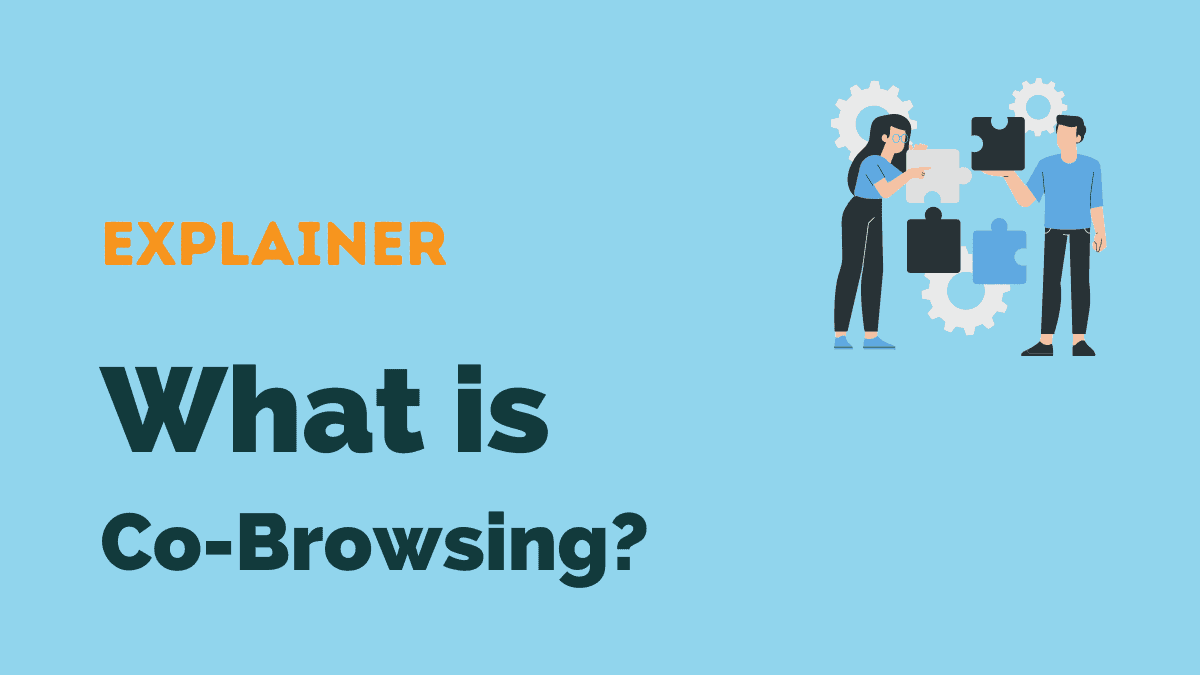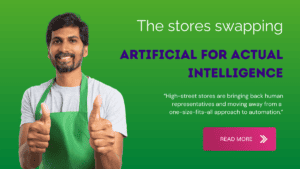Co-browsing, also known as collaborative browsing, is when a customer and an agent navigate the web or an app together to solve issues.
The way it works is that the customer gives the agent remote access to their browser. Both parties can see what occurs on the screen, allowing them to work together in real-time and enhance customer service personalization.
Co-browsing is an effective tool for customer support, sales, or customer success teams. These departments use it to teach customers more about the product or service and solve issues.
This type of support is typically offered during a phone call or a chat support session. Once the agent decides the solution to a problem requires co-browsing, they request access from the customer.
The agent then navigates the web while talking the customer through what they are doing. It’s the remote equivalent of having an agent come to the customer’s location and help them with the product.
(Want more articles like this in your inbox? Click here to get our fortnightly CX newsletter.)
Co-browsing vs. screen sharing
Co-browsing allows a greater level of collaboration when compared to screen sharing. When someone shares their screen, they are the only person who can interact with the content. The other party can only provide instructions based on what they can see.
When co-browsing, the agent can see the content on the screen and interact with it. This benefits the agent, who gets greater visibility into the customer’s issues, and the customer, who can see the steps the agent takes to solve them.
Is co-browsing secure?
Co-browsing is a feature of call center software and it has plenty of safeguards that ensure the customer’s security and privacy.
These include:
- The customer has to give the agent permission before a co-browsing session
- Some tools require each party to input a code before starting a session
- The agent can only interact with specific pages and tabs
How does co-browsing help contact centers?
Co-browsing benefits contact centers by providing a closer, more collaborative experience.
Here are four ways that this impacts your business.
1. Improved customer experience
Co-browsing helps support teams solve customer issues, thus improving the customer experience.
Imagine the customer is having trouble with a particular tool or feature. By enabling co-browsing, it’s easy for the agent to enter their browser, assess the problem, and solve it.
What’s more, the customer sees the exact steps the agent uses, making the solution repeatable.
This is more convenient for customers than the alternatives, such as when you provide them with support materials to solve issues independently.
2. Faster support
Co-browsing helps your team solve issues quickly. Instead of an endless back-and-forth between customers and agents, the agent can jump in and solve the customer’s problem.
When co-browsing, the agent has access to all the information they need, and they can fix the issue immediately.
3. More effective onboarding
Co-browsing is extremely helpful during customer onboarding. If your software has a complex setup process, co-browsing allows agents to configure the tool in a way that most benefits the customer.
You don’t have to rely on the customer reading your support content and setting up the program themselves. This ensures all customers gain maximum value from the tool.
4. Streamlined sales process
Co-browsing helps your sales team by allowing agents to guide customers through sales.
This is advantageous if your product has a complex sales process that requires your team to gather data.
The sales rep can co-browse with the customer to collect all the information they need. This reduces the chance that a customer will grow frustrated and abandon the cart.
As the browsing is collaborative, the customer can see everything the agent inputs. They can trust the agent makes the order correctly.
Easily offer co-browsing with call center software
Co-browsing via remote computer access seems like complex technology, but it is relatively accessible. And call center software means many businesses can take advantage of these tools.
You just need to choose a call center solution that offers co-browsing as a feature.