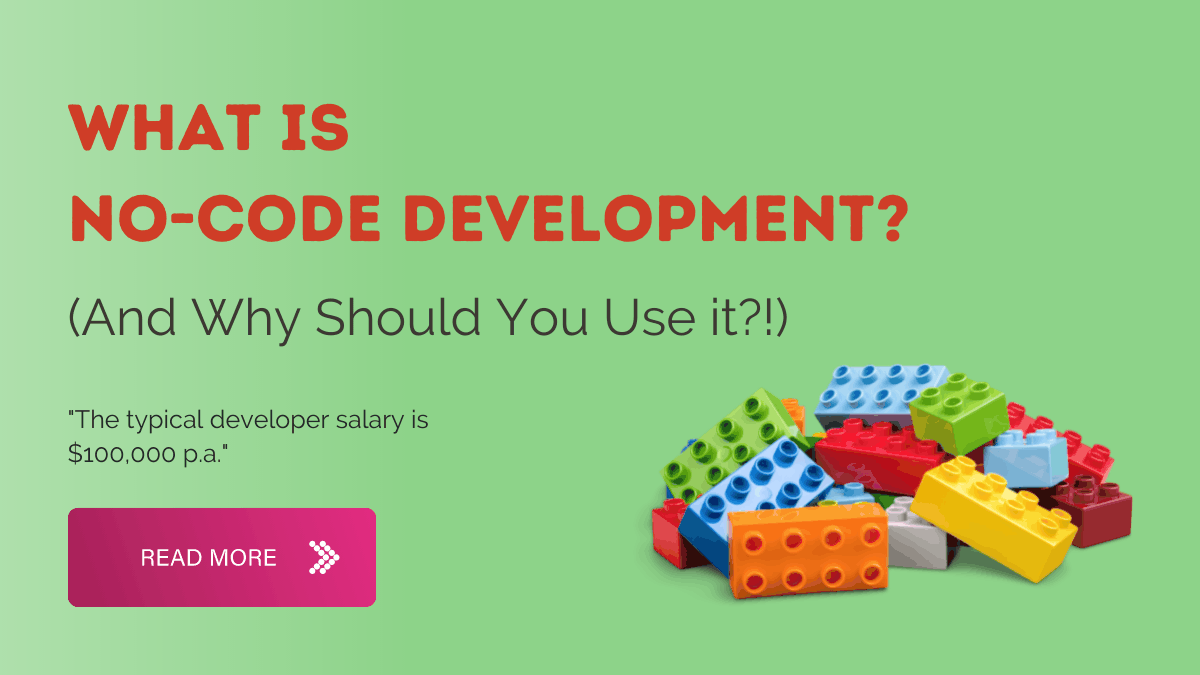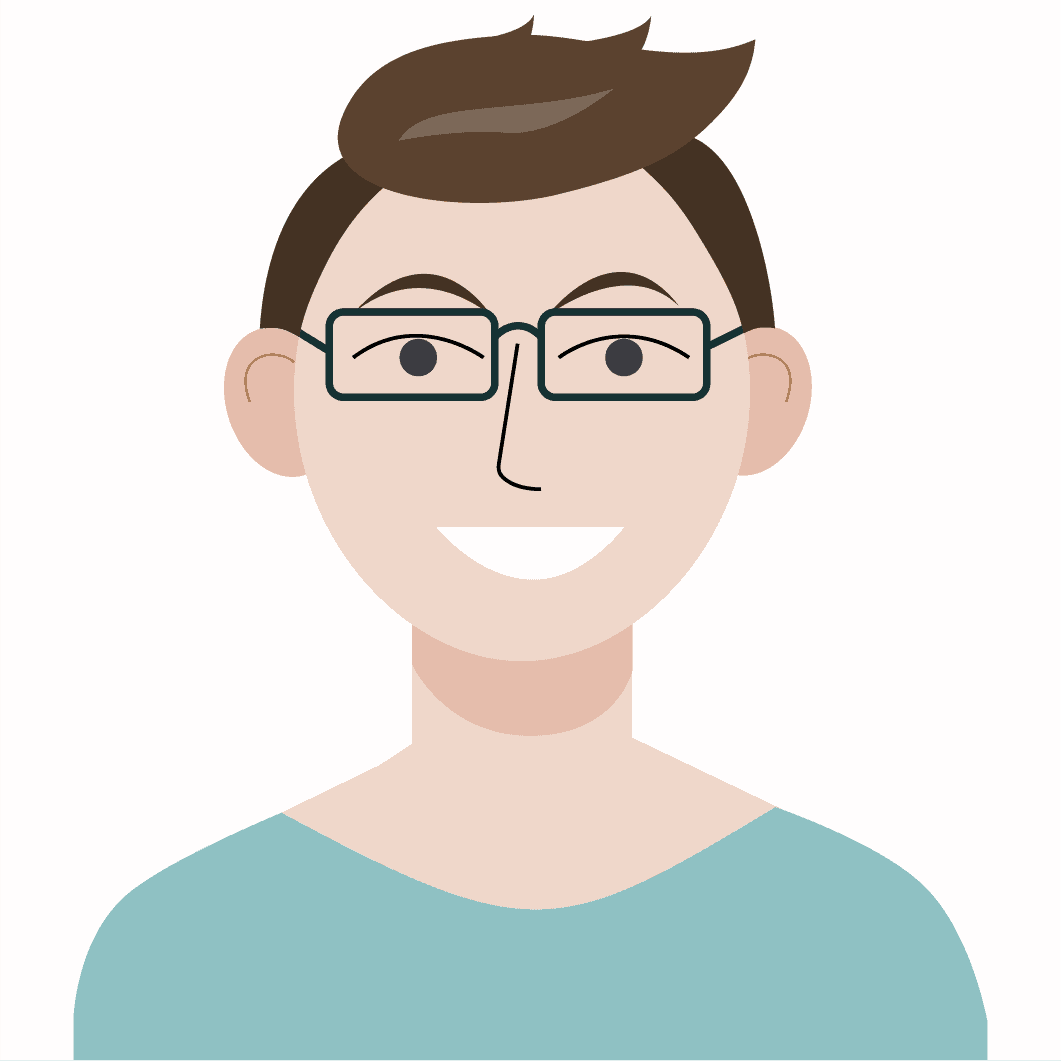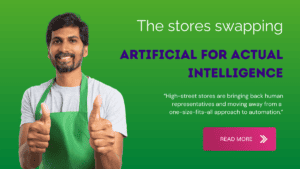Wouldn’t it be great if the senior decision makers in your team had the ability to design and build new customer services?
They’d be able to create the functionality your contact center needs without going through a developer or your IT department.
That would make everything move faster… plus, you’d save a lot of money.
But without teaching them all to write code, it’s obviously impossible.
Or is it?
With the right tools, your operations team actually can create and develop services *without* programming knowledge.
All you need is a No-Code development platform.
What is No-Code development?
No-Code development is the ability to create new services and processes without writing code.
Becoming a senior software developer takes years; getting to grips with a No-Code platform takes a couple of weeks.
How is this possible?
Well, you use a platform that already has the “components” you need. All you need to do is arrange them.
Take call routing for example. In the past, if you wanted to change your call routing methodology you’d have to design it on paper and then explain to a dev team.
They’d go away, get to grips with your idea, and then build it.
All that could easily take several months.
Now, many contact centers use a No-Code visual builder to create and refine their own call flows instantly.
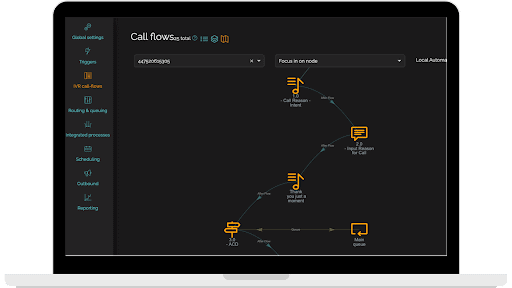
No-Code development platforms typically have intuitive visual interfaces with drag-and-drop tools and simple menus.
Let’s put it this way; using a No-Code platform is like building something with a box of lego bricks. It doesn’t take long, it’s not difficult and it gives you virtually unlimited options.
Compare that with actually writing code, which is akin to making lego from scratch!
Why use No-Code?
No-Code has three major benefits.
The obvious one is that they enable anyone to create the specific features and services they need.
But that’s not all they offer – No-Code platforms also help you build low cost applications quickly.
They’re perfect for business owners and managers who want to take advantage of new technology but don’t have coding knowledge, the time to learn, or the budget to hire a developer.
Here is a deeper look at each of these points.
#1 No-Code opens up development to anyone
You don’t need any coding knowledge to build a program on a No-Code platform.
The typical senior operations manager has more than enough knowledge and experience to design a service.
All they need to learn is the technical know-how to navigate the No-Code software (ie, not much).
This lets you put your ideas into action without bothering IT or hiring a developer.
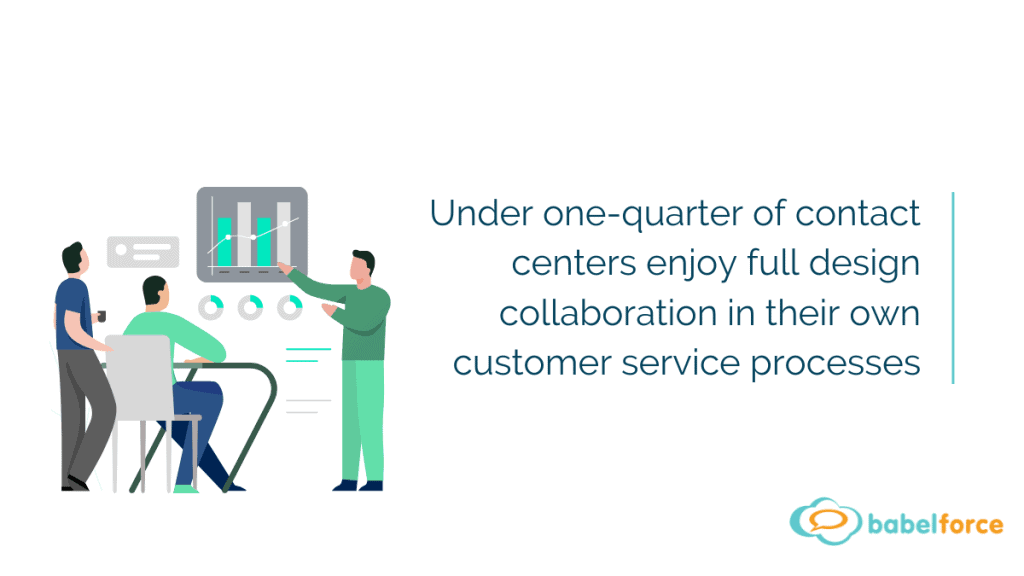
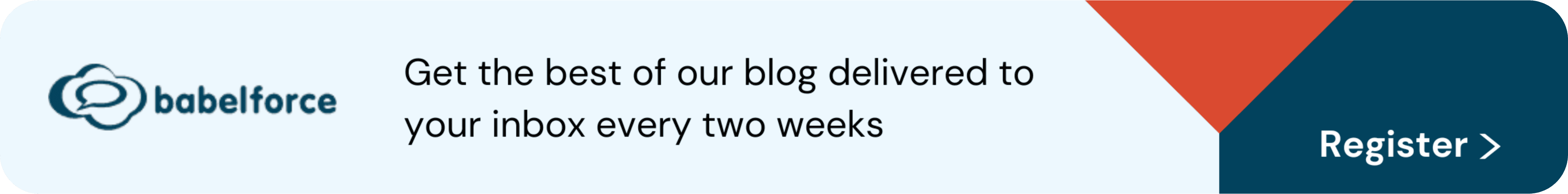
#2 No-Code is fast
No-Code makes it possible to create and release a new service in a matter of days or even hours.
The exact time it takes depends on the platform you use and the service you want to create. But it is always far quicker than creating an application from scratch.
You also avoid many of the bottlenecks that occur when you want to update your services processes.
These bottlenecks include:
- Endless meetings with other departments: As you can handle development in-house, you don’t need input from other departments about budgeting or scheduling. Those closest to the problem can jump in and optimize.
- An extensive testing period: The platform has already tested the building blocks they offer. This significantly reduces the time you have to spend testing.

No-Code is cheap:
To release a custom solution, you have to pay for front-end and back-end developers to create and test the product for you.
And with an average salary of $100,000 in the U.S., developers aren’t cheap.
The costs don’t end once the product is released: you’ll have to keep paying for maintenance and updates to keep it running smoothly.
With No-Code platforms, you can build programs without having to pay a full-time developer.
What if you already have a dev team?
You can benefit even if you already pay a team of developers.
Enabling the right people to create and customize services lets your development team focus on other high value work.
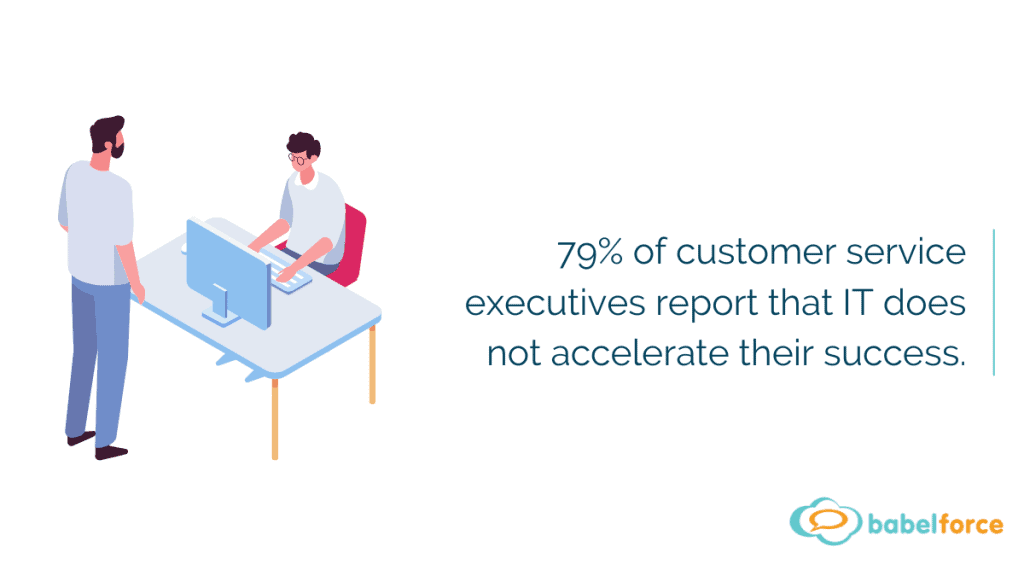
Are there any downsides to No-Code?
No-Code development has one main limitation: you are limited to the pre-made blocks the No-Code platform offers.
The potential functionality you get access to, therefore, depends on which one you choose!
The best tools start with a wide range of functions, and only get bigger.
No-Code vs. Low-Code: Is there a difference?
Low-Code is similar to No-Code but gives developers the option to add additional code to their applications.
The platforms typically use a visual builder like a No-Code tool but include options to add custom functionality.
This allows developers to customize the applications further. Although, you can often get by without using any code on Low-Code platforms.
Many platforms that call themselves No-Code allow users to customize applications by adding extra code. So the difference between Low-Code and No-Code is often minimal.
What can you build with No-Code?
No-Code has a wide variety of use cases. You can find No-Code solutions for most product types.
Some of the most common use cases include:
- No-Code CRM: These are products that help CRM users build integrations between their CRM and tools like their contact channels.
- No-Code websites and apps: These tools let anyone create websites or apps without coding them themselves.
- No-Code data analytics: No-Code data analytics products help you get more from your data. They extract it from multiple sources, push it to other tools, and let you build ways to analyze and process the numbers.
- No-Code integration: These products help you connect tools so they can work with each other.
If you want to build something, you can be fairly certain that there is a No-Code option available.
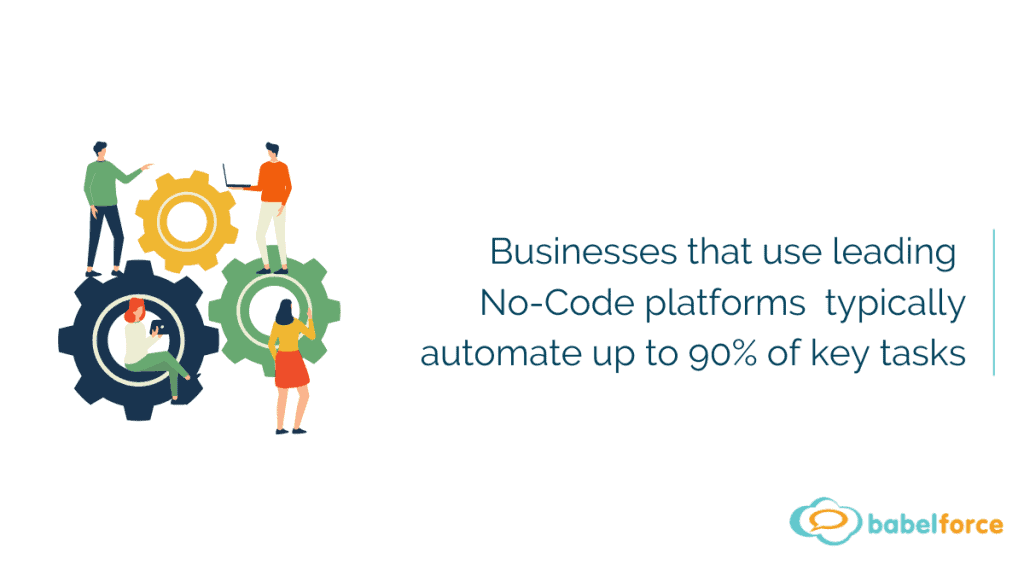
No-Code automation and integration
abelforce focuses on No-Code automation and integration for contact centers.
This means we help teams integrate all the tools they use at their contact center and create automation between them. Once set up, a trigger occurring in one platform causes an action in another.
Automated callbacks (virtual queuing) are an example of this type of automation.
Here’s how it works:
- Your ACD receives the call and routes it to your IVR as no agents are available.
- The customer chooses to receive a callback from the IVR menu.
- The IVR tells your dialer to schedule an outbound call.
This process involves three pieces of technology: your ACD, IVR, and dialer.
If you wanted to build this automation from scratch, your IT team would have to connect each tool and then code each process.
With a No-Code platform, you connect all your tools and then choose the building blocks to enable the above processes.
Anyone in your team can do it – you go from having the idea to having a fully-functioning automated callback process in operation in a matter of hours or days.
And you can offer many more types of call center automation.
For example:
- Automated data entry: Your call center software automatically updates your CRM with call information when a call finishes.
- Intelligent routing: Your CRM and router work together to recognize callers and route them to the correct department.
- Proactive retention: Connect your CRM and auto dial software to automatically call customers at crucial times in the customer journey.
What you choose only depends on the needs of you and your team!