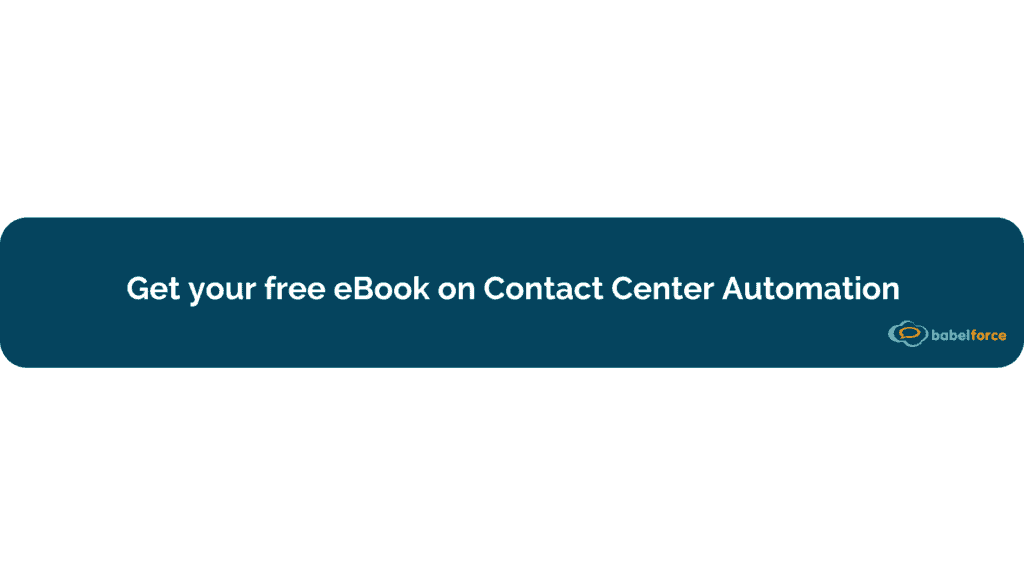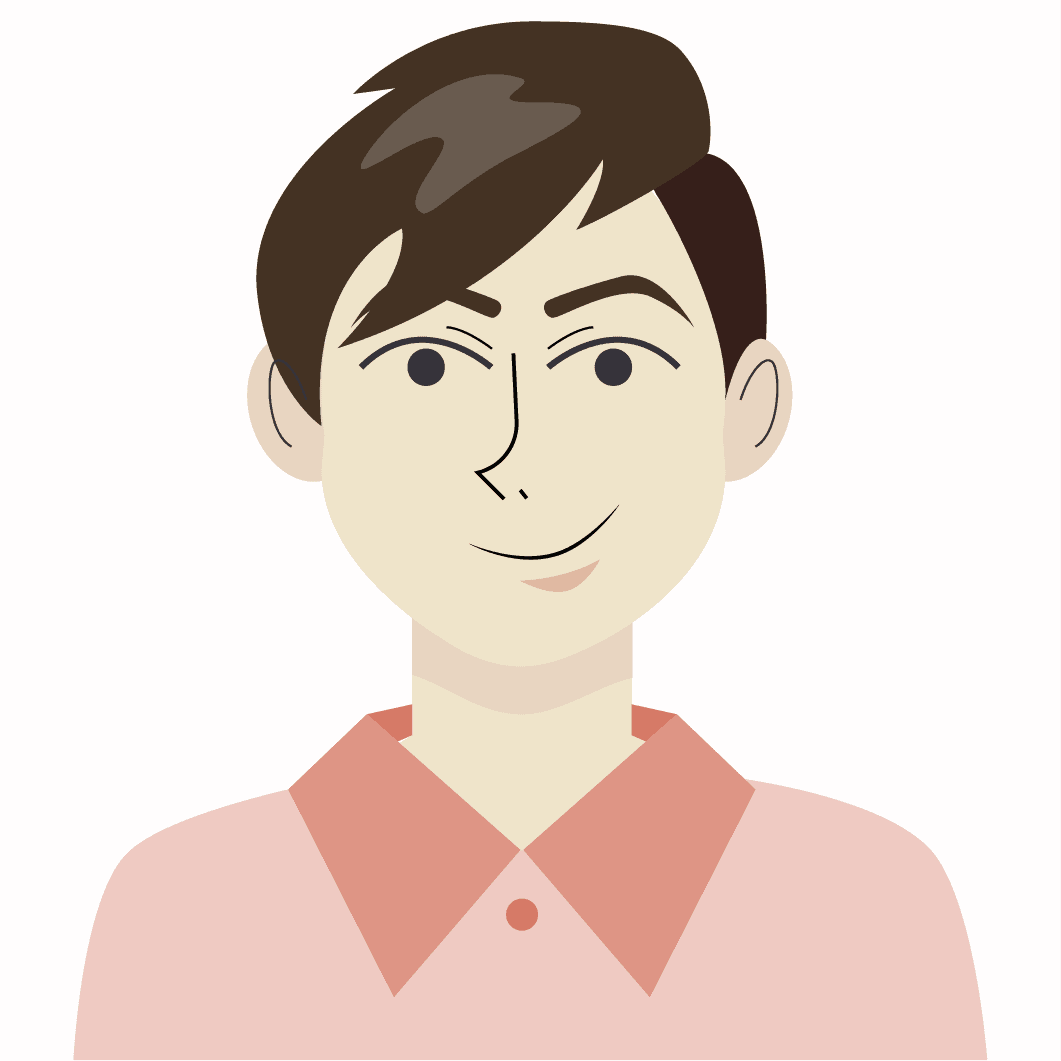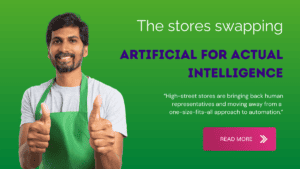All e-commerce store owners want to provide outstanding service to their customers. But it’s hard to get anything done when answering requests takes up most of your day.
Yes, you could hire more support reps, but that will eat into your profits – something you’d rather avoid unless strictly necessary.
Enter e-commerce automation: the easiest way to provide high-quality service to your customers.
What is e-commerce automation?
E-commerce automation refers to processes that perform the tasks required to run an e-commerce store without your input. This frees up time so you can focus on growing your business.
Here’s a simple example of how automation can help improve the service you provide.
Imagine a customer calls to ask if their order has shipped. In the early stages of your business, you don’t have many buyers, so it’s easy to check your system and provide an answer.
As your store grows, you’ll start to receive more and more calls about a wide variety of issues.
While each one just takes a small amount of time, answering all the calls takes up your entire day!
Automation takes the strain away. You just need to put in place relevant processes.
One way you could solve the above problem is with a conversational IVR. Set it up so that your customers find delivery information on the phone without speaking to anyone.
Or you could automatically send SMS messages to update customers on product fulfillment.
The above example explains how automation helps with one problem. But you can set up processes for all the common reasons that customers call you – saving you and your support team a ton of time.
Why automate e-commerce customer service?
There are plenty of reasons why it’s a good idea to automate e-commerce customer service. It’s beneficial to your business, your customers, and even your customer service team.
You can:
Save time and money
As highlighted by the example above, e-commerce automation saves time. You and your team spend less energy on small tasks, letting you focus on work you can’t automate.
Customer support staffing costs will also be lower. That’s because automation enables you to serve more customers with the same number of reps.
Gartner estimates that a support request handled by an agent costs $8, while one solved by a web or app-based service costs just $0.10. That’s a huge saving.
Provide a better customer experience
It’s easy to assume that when customers call you, they want to speak to someone on your team.
But that’s not their real goal.
Their real goal is to get an answer to their question, preferably without having to wait.
Automation enables this by either:
- Giving customers information before they ask for it (the ideal scenario).
- Making it easy and fast for customers to access the information they need.
Customers no longer have to wait on hold to speak to someone on your team.
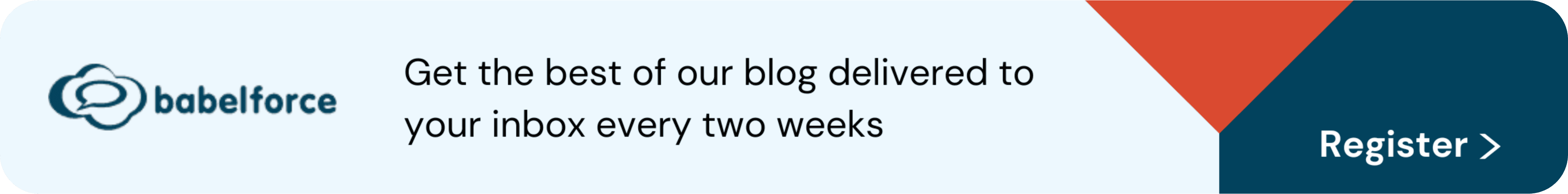
Retain customers
E-commerce automation isn’t just about solving problems. It’s a powerful tool to increase revenue.
One of the ways it does this is by helping you retain customers through repeat buys.
For example, you can automate reminder emails that go out when customers view products on your website. Or you can automatically send out SMS messages with your best weekly deals.
Streamline Purchases
Customers are more likely to buy if they can quickly overcome buying obstacles during the sales process.
E-commerce automation makes this possible.
Add chatbots to product pages on your website so customers can quickly access the information they need about a purchase.
Or you can provide customers with a phone number so they can ask questions. When the customer calls, CRM automation shows support reps customer details as soon as they answer.
E-commerce customer service automation tools
To provide a great automated experience, you need the right tools. Here are some of the most important ones.
CRM
Your CRM is central to automating e-commerce customer support as it stores all your customer data.
Here is how you can use your CRM to build automations:
- Personalized call routing identifies customers based on their phone numbers. You can then create automated actions based on data in the CRM. For example, you could provide order information if they’ve recently made a purchase or send the call to your priority team if they are a high-value customer.
- Set up your CRM so it automatically shows contact center reps information about the caller. This saves them the time it takes to look this up, creating a better customer experience.
- Use your CRM to identify outreach opportunities automatically. For example, you could contact a customer when they look at a high-value item on your site.
SMS
With all the modern messaging solutions that are available, it’s easy to forget about SMS. But old-fashioned text messages are still among the most effective ways to contact customers.
They have high open rates, high reply rates, and all your customers use them.
There are many opportunities for SMS automation. You can:
- Send customers information about offers. Segment your customer base to ensure they access the most relevant deals.
- Update customers on order progress before they consider reaching out to your team.
- Send follow-up messages to generate feedback about your product or service.
- Identify sales opportunities, such as when a customer looks at a product on your site, and send reminders.
Live Chat
Customers want a wide variety of support options, and live chat is one of the most common.
Chatbots help you automate chat by providing answers to common queries or pointing customers to the right department to discuss their specific problem.
IVR
If you run an e-commerce business and want to automate phone support, you need an IVR system.
A good one will help customers solve their own problems, reducing the need to wait for an agent to become available.
And the more calls you can solve without the need to speak to an agent, the less time customers that do need to talk to agents will have to wait.
Here are some automations you can set up within an IVR:
- Update your CRM with details of the customer call.
- Send customers to the correct support team.
- Let customers solve simple problems without ever speaking to a rep.
Automation is most effective when your tools work together
The key to effective automation is enabling all parts of your system to work together. This provides a seamless support system that can automate the broadest possible variety of situations.