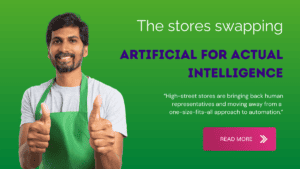What does IVR stand for?
IVR stands for Interactive Voice Response. It’s a customer service system that callers can interact with, either by speaking to it or using the dialpad on their phone.
The purpose of an IVR system is to automate a customer’s call to your call center.
In this post we’ll explain:
- Which services can IVR automate?
- How do customers interact with IVR?
- Does your call center need IVR?
- What features do the best IVR systems have?
Which services can IVR automate?
An IVR can automate various types of customer service.
They include:
Call routing. The earliest use for IVR was connecting each customer to the right agent. For example, a customer might need to talk to someone on the sales team, rather than support.
Appointment setting. A customer might need to schedule a callback or a face-to-face conversation. For example, customers can use IVR to arrange for a technician to visit their home.
Requests for information. IVR systems have always been able to supply basic information like shop opening hours. Now, with computer telephony integration, they can access information that’s specific to them like a delivery date.
Making payments. When IVR is integrated with a payment system, customers can use it to make purchases, settle bills or set up an ongoing payment structure.
Updating personal details. IVR integration also means a customer can update their personal details without needing to speak to an agent.
What else can IVR automate?
There are some conversations that only a human agent can handle.
But everything else, you can automate – and IVR is a good way to do it.
You can automate almost anything that involves accessing information, arranging meetings or asking simple questions.
Here’s a good test: if you can automate something with chatbots or FAQs there’s a good chance you can automate it with IVR too.
How do customers interact with IVR?
There are two main ways for customers to interact with IVR: DTMF and natural language processing.
DTMF: If you’ve ever heard “press 1 for service, press 2 for sales…etc.” then you’ve used DTMF.
DTMF stands for Dual-Tone Multi-Frequency.
Basically, when you press a key on your phone it makes a particular sound. That sounds lets the IVR system ‘hear’ which key you pressed, and therefore which selection you made.
Natural language processing: Modern IVRs often ask you to speak your query out loud.
Natural language processing is why the computer can understand what you’re saying.
A lot of systems that use natural language processing still allow users to make a selection with their keypad as well.
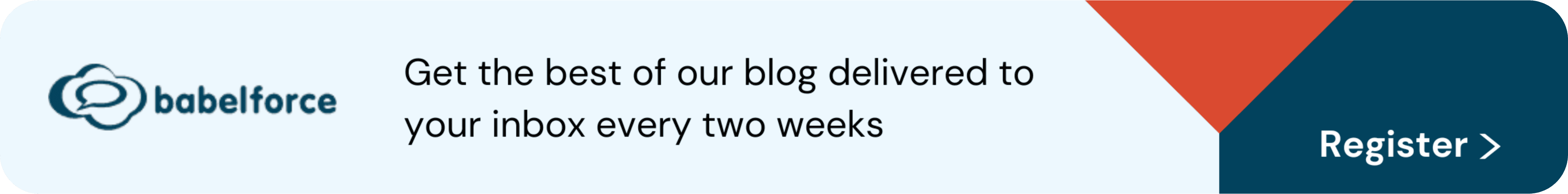
Does your call center need IVR?
Call almost any inbound call center and you’ll probably use an IVR. That’s especially true for enterprise-scale call centers because the benefits are so massive.
Some of the key benefits of IVR include:
- Cost reduction – IVR can help customers far more cheaply than agents
- Improved CX – when more calls are automated, queue time falls dramatically
- Improved agent experience – boring, repetitive call types are reduced
Overall, a decent IVR can make customer service faster, simpler and much cheaper.
However – IVR is unpopular with some callers. In the UK, around 10% of calls which go to IVR are ‘zeroed-out’ – rejected in favor of a live agent.
That number is even higher in the US and other territories.
What’s the problem? IVR has a poor reputation with some consumers, possibly because some call centers use IVR as a barrier to agents instead of a good alternative.
Look at the most common problems users report:
These are simple design problems that should be easy to fix. (Actually, they shouldn’t happen in the first place – IVR testing should be a regular habit to make sure the experience works well.)
Your starting point is a good IVR system with the right features.
What features do the best IVR systems have?
There are a few things your IVR needs to be capable of if you’re going to provide excellent service.
#1 Is it really customizable?
Your needs aren’t exactly the same as the needs of any other business. So it’s really important that you can design IVR flows that are specific to your business. You also need to be able to easily change them whenever you like.
#2 Is it deeply integrated with other systems?
If you only want to use IVR to route calls, it only needs to integrate with your ACD. Job done.
But that would be a waste.
To get any of the additional advantages of IVR, you need to get ambitious about how you use it. Taking payments, scheduling appointments, solving problems and the rest.
And to do that you need to integrate IVR with a lot of other resources. Think Helpdesk and CRM, BI, telephony, payment systems and anything else you depend on. (We favor No-Code development using APIs to achieve this.)
#3 Does it link up with other channels?
This one is really crucial. In 66% of call centers there is no option to cross between self-service and live agents.
That will often become a huge problem. Sometimes a customer pursues their issue through a self-service channel – just as you want them to – only to hit a wall.
On its own that not so bad; not even the best self-service systems have all the answers.
But if you don’t then offer a clear route forward, you’re punishing customers for doing what you wanted them to do.
It’s another integration question – can you make sure that different channels are easy to navigate, and that data travels across them? (The answer is yes – remember APIs?)