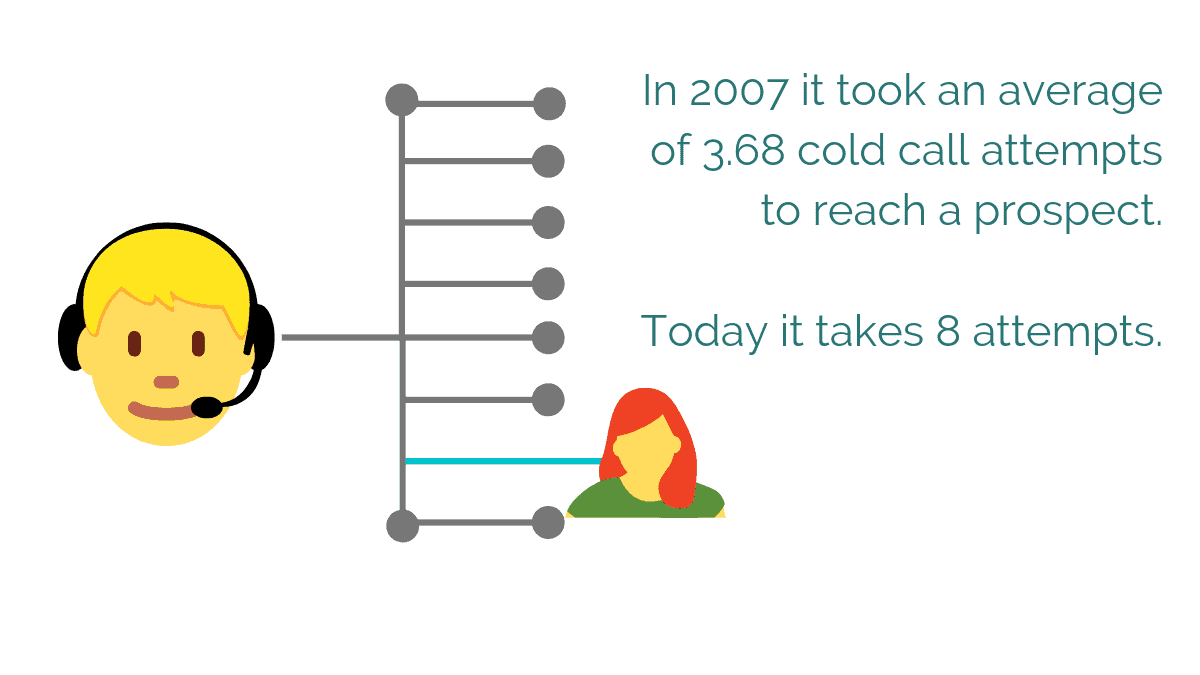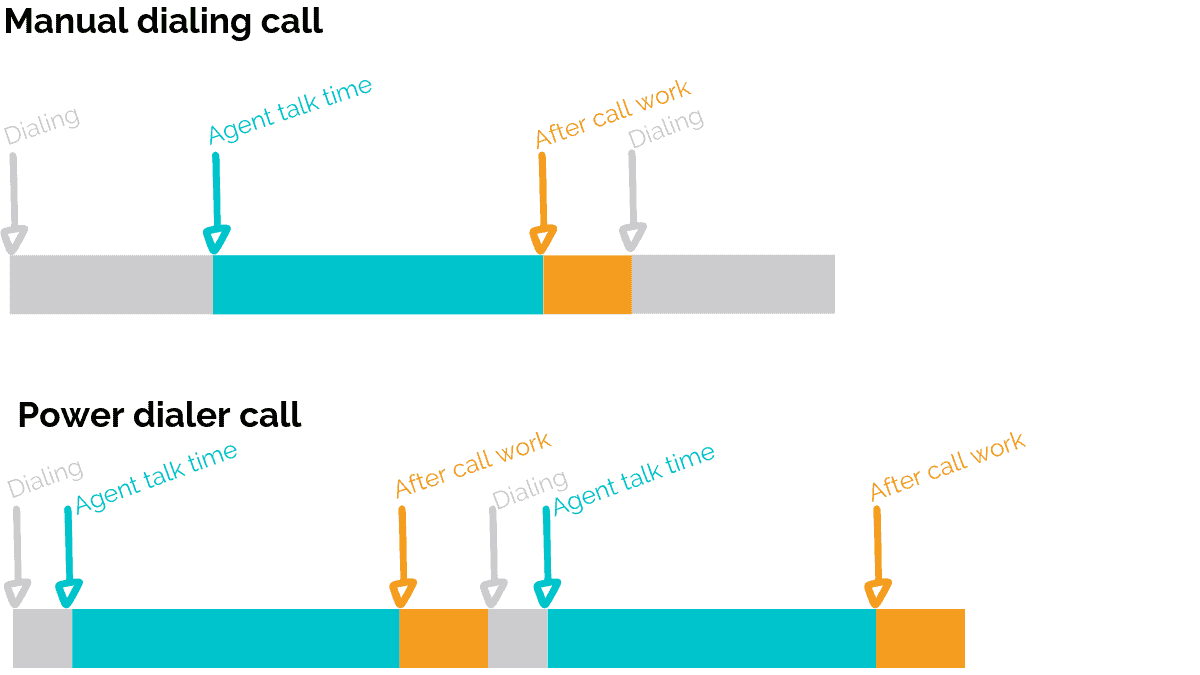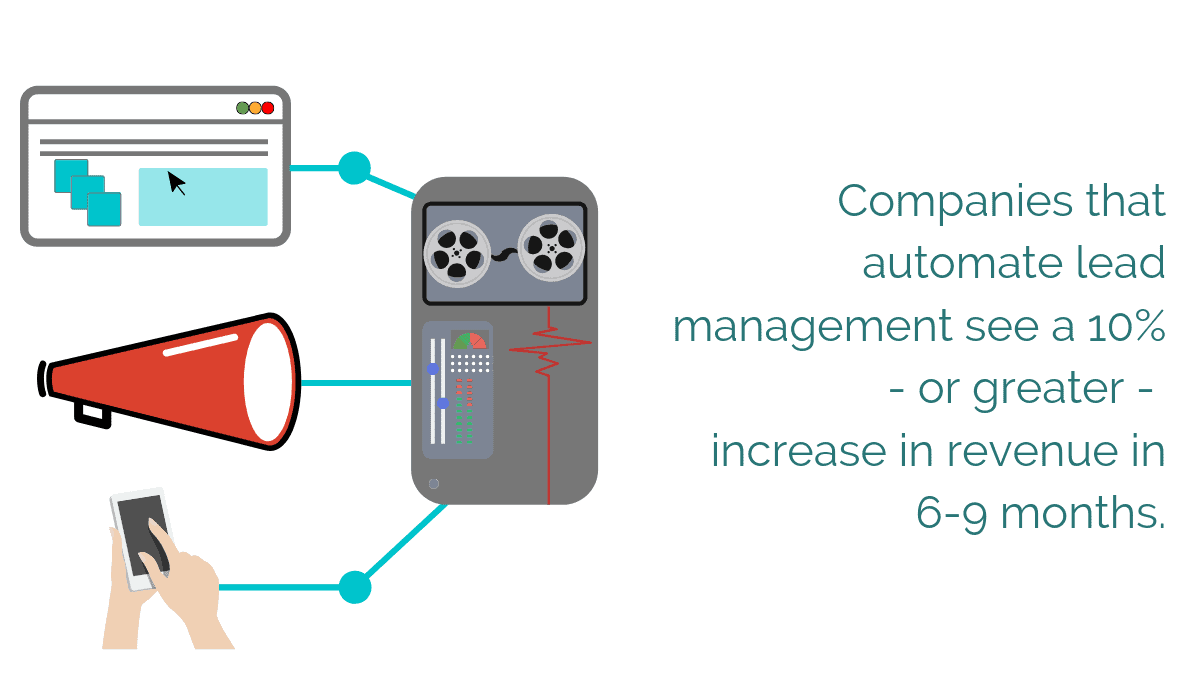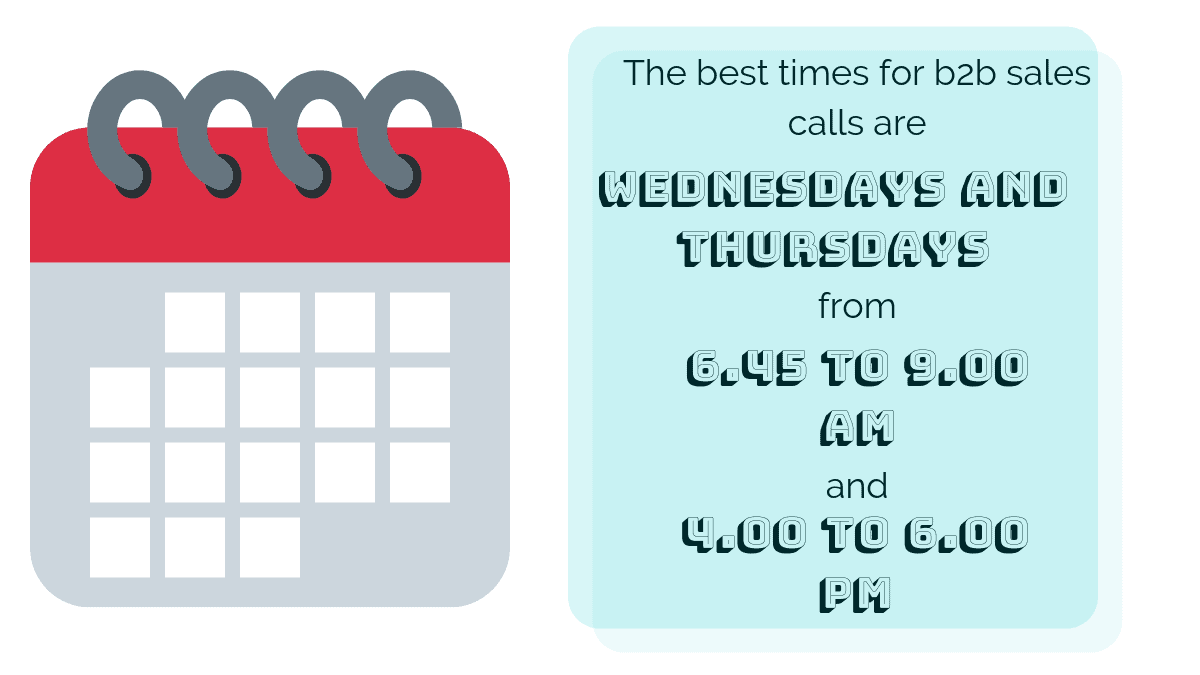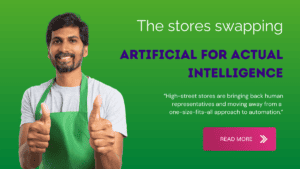A little research on auto dialers turns up a wealth of products. From a power dialer to a predictive to progressive to preview… and the rest.
The difference between some of them is minor, to say the least. But in this two-part post, we’re going to compare important differences between two of the most common: predictive and power dialers.
We’ll also look at what industry-leading dialers have that yours probably doesn’t.
What is a power dialer?
A power dialer offers a fairly basic automated dialing service. You give it a list of phone numbers, and it makes calls while connecting agents.
Ok, a little more detail. A power dialer registers when an agent has ended a call, and immediately calls the next number on your list. If the recipient answers, the dialer bridges the call to the agent. If there is no answer, the dialer moves on to the next number.
This is the simplest approach to automated dialing you can take. There’s no fancy predictive algorithm, or really any intelligence at all. The benefit for the call center is simple too: the agent doesn’t need to spend any time manually dialing. (Although simple, that is quite a big benefit.)
Power dialer – strengths and weaknesses
Strength
More outbound calls than manual dialing
There are no two ways about it; when agents are looking up numbers and dialing manually, that’s wasted time. It’s also incredibly tedious and error-prone work.
So, compared with manual dialing, a power dialer is lightning fast.
Easy to set up
List goes in, calls go out. The process for a power dialer is so simple that it doesn’t take much of time or effort to set up. Pretty much any call center will have the technical know-how to implement this.
More personal interactions
One agent/one call may not be the peak of efficiency but it does tend to give you high-quality interactions. There’s little risk of dropped calls or delayed connections, so your agents can dive straight into what they do best.
Weaknesses
Agents still have to wait for calls to connect
Because there’s no clever predictive element, agents still have to wait while each call connects. That’s wasted time which isn’t eliminated by a power dialer.
The dialer probably won’t respond to new information
Simplicity is the name of the game with a power dialer. Do you want clever automations to take care of other tasks, like follow-up actions or contact recycling?
Then you’ll have to create them yourself.
So is a power dialer what you need?
Strengths and weaknesses aside, there’s only one question that matters; will a power dialer get the job done?
Powers dialers are often associated with smaller call center deployments. They’re easy to set up and they work fine with even one single agent.
Of course, that doesn’t mean larger call centers can’t benefit from them. It really depends on your business objectives, and why you make outbound calls.
For example, a lot of outbound call centers are trying to sell a product. A smarter predictive dialer will be able to connect more calls, which will probably mean more sales.
However – some call centers are more concerned with quality than quantity. For example, Forrester research has identified proactive service as a key growth area. Some call centers are using their auto dialer to reach customers at vital points in their relationship.
The focus is on engaging customers to boost loyalty (or, more importantly, lifetime value) rather than making as many calls as possible.
Also, please obey the law…
While we’re celebrating the power dialer, we should talk about compliance. Some territories (notably the UK and US) have beefed up cold calling rules in the last decade. For example, the UK will now fine you if more than 3% of your calls are silent.
Silent calls are usually caused by:
- a predictive dialer miscalculation that means there’s no agent to take the call, or
- an answering machine detection system providing a ‘false positive’ and mistaking a real person for a machine
Prior to their rule change, the UK authority OfCom found that 70% of complaints were from consumers who received two or more silent calls per day. In addition to lowering the threshold for silent calls, the watchdog raised the maximum fine to £2 million.
But with a power dialer, silent calls are much less of a problem.
So what do the best power dialers have, that yours doesn’t?
This is all in the service of making a better power dialer. So… how do you do that?
The answer is brains.
As we’ve covered, power dialers aren’t that smart. They do one thing very well – that’s it. But they can do more, if they’re integrated with other call tools.
Brains = integrated systems
Earlier, I defined a power dialer’s function as list in/calls out. That glosses over the large amount of work that goes into producing call lists in the first place. It sure would be useful if the dialer could carry some of that weight.
The good news? It can.
Step one, use APIs to link up different systems. Step two, create some simple automated processes to place the right contacts on the call list.
That’s how you can get your dialer talking to systems like your CRM (for existing contacts) and online enquiry forms (for fresh leads.)
What about the proactive customer service?
Follow the same steps to integrate your Helpdesk and you can automate outbound customer service.
(While you’re there, use your new integration to deliver on-screen customer information to agents as each call connects.)
Service doesn’t end when the call ends…
Finally, let’s put some icing on this (already pretty good) cake. The final step to creating an industry-leading power dialer is automating follow-up actions.
For every service issue resolved, send an automatic survey. For every service issue unresolved, send an automatic retention message. And for every sale, send an automatic SMS or email confirmation.
If you know anything about babelforce, you know that integration and automation are our home turf. It’s one thing to say ‘integrate systems, automate processes’ – but where do you start?