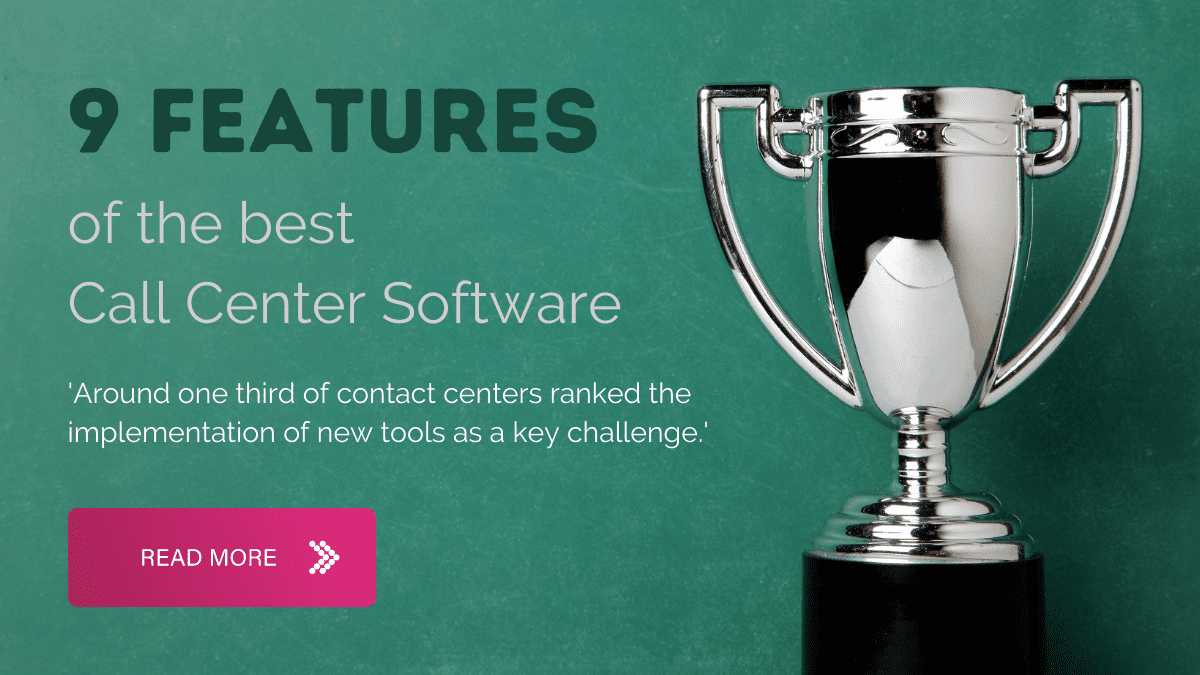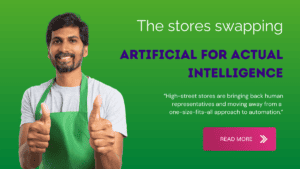Call center software is a big investment. It’s not just money; a new platform takes time to set up and can radically change how you talk to customers.
All that means there’s a lot riding on your success! You don’t want to change software providers again a few years down the line because the one you chose wasn’t up to scratch.
So what should you look for when comparing your options? In this post we’ll ask “what software
do call centers use?” and highlight nine features of call center software to look out for.
(Want more articles like this in your inbox? Click here to get our fortnightly CX newsletter.)
In this post:
- Call center software needs to be adaptable…
- …it should support automation,
- and it has to be user friendly.
- Your call center software should work well with other systems…
- …it should be quick to deploy…
- …it should be reliable…
- and it needs to integrate with your existing tech!
- Your software must help agents to work remotely…
- …and it should support training
9 Must-Have Call Center Software Features
In this post, we’re not going to spend too much on things like IVR and call recording.
We’ll take it as read that you already know how important this kind of functionality is. Besides; pretty much every platform out there offers it!
Instead, we’re focusing on the high-level features that enable the tool you choose to meet your changing needs over time.
#1 Call center software needs to be adaptable
Call center technology is changing rapidly. New channels and higher customer expectations have radically shifted the industry’s priorities.
This means you should ask yourself two questions when choosing a platform:
- What do we need now?
- What might we need in the future?
The solution you choose should be flexible enough to support both your current needs and future changes.
That doesn’t mean you should lose sleep over new technology you don’t need. And you *definitely* shouldn’t jump on every new social media trend!
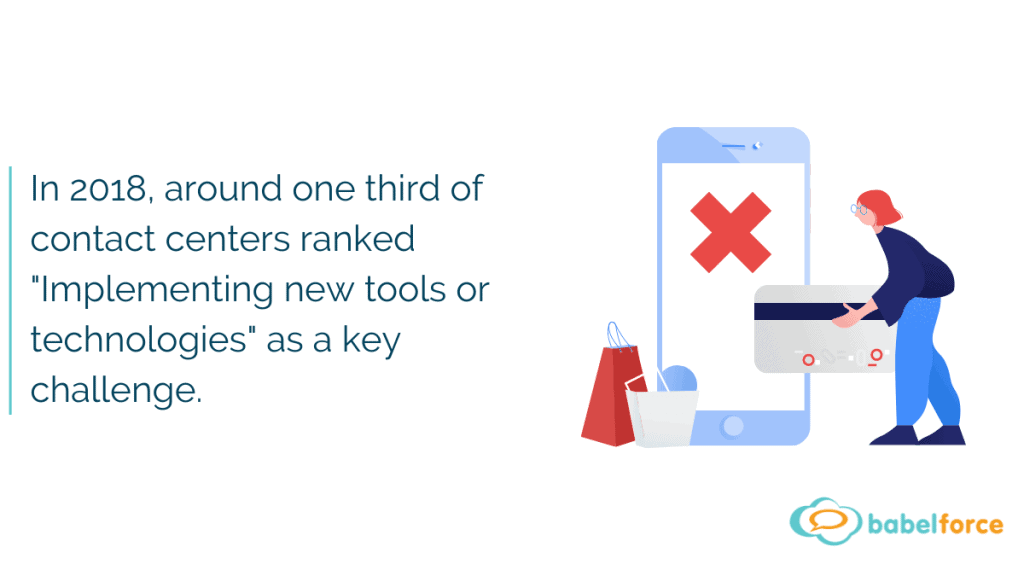
So what does that mean for your software choice?
It just means that the system you go for shouldn’t hold you back when you do decide that a new channel or technology makes sense.
No-Code platforms are among the most flexible for two reasons:
- You aren’t stuck with a certain feature set. Instead, these tools use APIs to connect different software and technologies. When new services become available, it’s relatively straightforward to fold them into your existing system.
- The second reason is that virtually anyone can use these platforms to streamline your customer services. No-Code means you don’t need any programming skills to make substantial changes. Any skilled operational brain in your business can make vita updates without having to go through a costly software development process.
#2 Call center software should support automation
Automation is changing contact centers in a big way. The right processes save time and help agents provide personalized customer support.
Some of the most important automation that contact centers are using includes:
- Automating data entry and call summaries: This reduces the after-call work agents need to do, increasing their availability.
- Push data automatically: Push essential caller information – such as CRM profiles or support tickets – to agents automatically. This helps them provide a fast, personalized experience.
- Personalized call routing: This ensures callers get to speak to the people best placed to help them.
- Automated call scheduling: Schedule outbound calls based on triggers taken by a customer or prospect.
We have a longer list of contact center automations in this blog post.
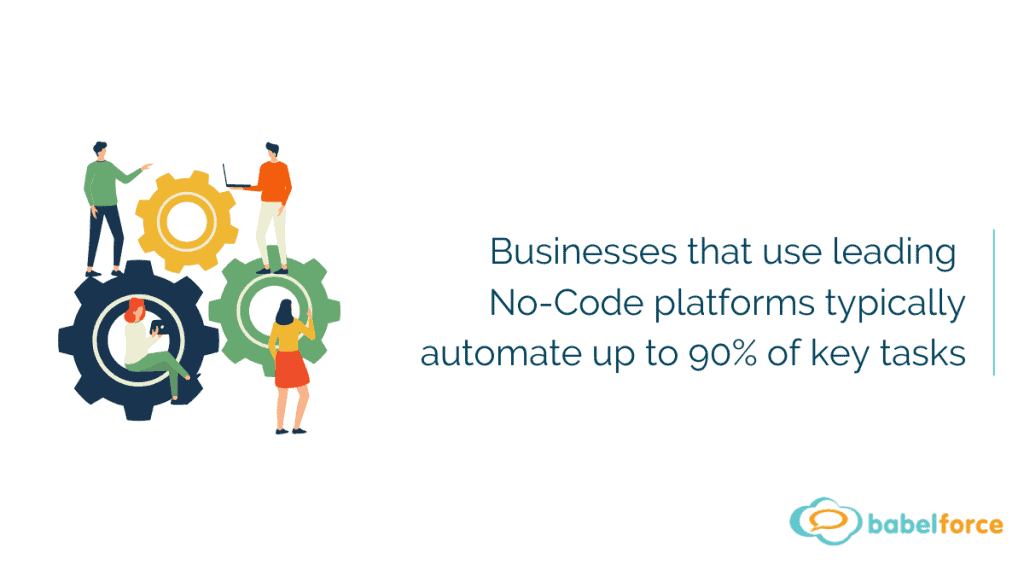
What should you look for?
Make sure the contact center software you choose not only enables automation but makes it easy to automate in a creative, open-ended way.
If the tool you choose doesn’t allow this, you’ll quickly find yourself stuck. Many businesses choose a toolset that seems to more or less meet their current needs, only to find that their needs change… but the software stays the same!
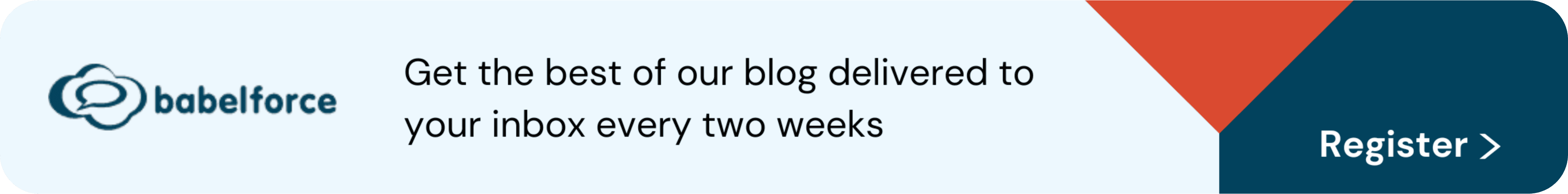
#3 Call center software should be user-friendly
Some systems claim to be user-friendly because they’re bright and colorful. Some claim to be user-friendly because they’re so limited that you can’t go wrong.
Our view is that you should set the bar… higher!
Here’s the filter: user-friendly call center software should make complex tasks as doable as simple ones.
Let’s think about continuous improvement projects for a moment.
You could probably write down ten minor improvements you’d like to make to your IVR. Solving them all could have a huge impact.
But to do that, you need to start a software project (or ten software projects). This would be time-consuming and incredibly expensive.
Is there an alternative? Absolutely.
The developers behind call center software are starting to think hard about who will use their platform, and what skills those people have. This typically means call center leaders, not developers and programmers.
As a result, we’re seeing No-Code platforms – usually intuitive, visual tools – that enable anyone to design complex customer experiences, even if they don’t have a background in coding.
The way these platforms work is simple:
- You connect the resources that your processes will cross (e.g. IVR & CRM)
- You assembled pre-built “blocks” of code to create a service that’s unique to your business needs.
For example, you might connect your ticketing software to your contact center telephony software and build a process that crosses from one to the other.
That could be:
- Pushing calls through as tickets so agents don’t have to leave the ticketing software to answer calls.
- Allowing agents to access helpdesk data (like contact history) while on a call.
- Automating SMS messages – like post-call follow-ups – from within the ticketing software.
And that is what we mean by “user–friendly”: making something that used to be mind-bogglingly complex super simple!
#4 Call center software should work with other systems
One of the big questions you’ll face when choosing call center software is ‘how is this going to work with our other systems?’
Usually, the answer is ‘it won’t.’
The fact is, most call center software does little or nothing to address the problem of data silos.
You can invest in the newest platform on the market and still have to manually scour your database for customer data.
That’s why ‘interoperability’ has become an unlikely buzzword over the last few years. With the right solution, APIs make it possible to move data between systems quite easily.
Interoperability is huge in call center software!
For example, when a CRM is integrated with IVR, it can share data to make better routing decisions.
Likewise, a lot of the automation we’ve already talked about would depend on one system sharing data with others.
If your software doesn’t share, there’s a good chance it’ll create as many problems as it solves.
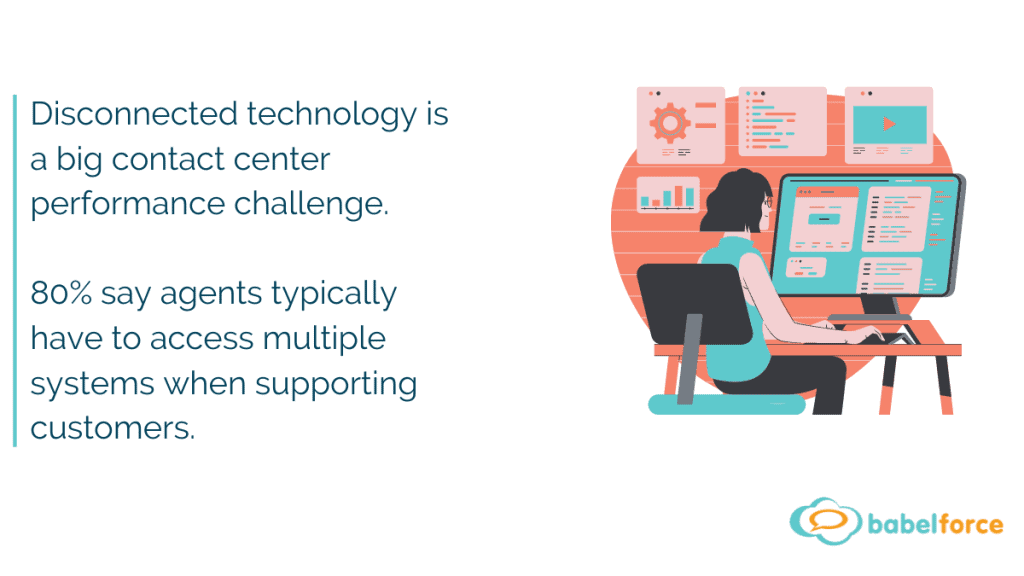
#5 Call center software should be quick to deploy
So we’ve seen that call center software needs to be easy to use and offer all the automation you want.
But if it’s a major pain to implement, you could end up losing a lot of the gains you make by buying it in the first place!
There’s no reason for a full software rollout to take more than 8 weeks end to end; crucially, that should be something that happens in the background, with zero disruption.
Contact centers with a large technology stack might take a little longer – it depends on whether a substantial data migration is required.
(Even so, the golden rule remains – disruption should remain at zero!)
#6 Call center software should be reliable
Call centers are only as good as their infrastructure, and your success means guaranteeing high-quality audio with minimum downtime.
Low-quality audio is perhaps the most lethal flaw a call center can have – for obvious reasons!
What software do call centers use for great audio?
When you’re comparing call center software, look for resilience. A multi-carrier platform should hold up under even the worst conditions.
You also need to make sure your call center software will reliably connect with the hardware you already have, whether that’s SIP softphone, desk phone, or VoIP.
The quality and reliability of your platform are vital, so don’t overlook them.
For example, babelforce uses over 40 carriers and 300 integrated service providers; our customers aren’t stopped by fire, floods, or power failure.
#7 Call center software should work with your existing tech
Choosing contact center software is relatively easy if you’re a new company. Just look for a product with features you like and then start implementation.
The process is more complicated for existing businesses.
Many already have tools and software in place that need to be brought into the new system. This is especially important if these tools contain a lot of valuable data.
The issue is that legacy software often lacks APIs that can communicate with newer systems. This makes integrating these tools with new software a challenge.
Is there a good solution?
Luckily, there is a way forward that doesn’t involve a time-consuming migration period. You just have to build a wrapper around the old technology.
You (or more realistically, the software provider) essentially maps the existing tool’s database to a modern API, and voila, you can use your old tools in newer systems.
#8 Call center software should let agents work remotely
Modern contact center solutions should make it easy for your agents to work remotely.
Even if this isn’t a form of working you embrace yet, it’s becoming so prevalent that you should at least consider a tool that will allow you to offer the option in the future.
One study found that during the early months of the COVID-19 pandemic, 74.1% of contact centers allowed staff to work from home.
And, offering the option for virtual work can have serious business benefits.

For example:
- Retention rates are higher in virtual contact centers than for entirely office-based ones.
- You aren’t restricted to a single location when hiring.
- You can scale support without paying for new office space.
The good news is that most modern call center software makes it easy to switch to a virtual contact center.
Cloud-based tools can be accessed by agents wherever they are. And, VoIP services provide a quality that can easily compete with regular phone lines.
Some contact centers think they are being held back by legacy software. But as we discussed in the previous point, it’s possible to wrap these old tools to make them cloud-ready.
#9 Call center software should offer training and support
Switching to a new tool is rarely easy and you always go through a period where people are less familiar with the new software than the old one.
Because of this, you should look for a tool that offers things like:
- In-person training
- Solid learning resources
- Real-time technical support
- Self-service help
Ideally, the service will offer support during the hours that your contact center is in operation. That way, if anything goes wrong, you know someone will be available to help.
This is especially important when it comes to tools that are essential for business operations, like call center software.
Call Center Software Should Meet Your Specific Needs
Ultimately, you are looking for a tool that is easy to use and helps you put in place systems that will drive your business to success.
When you’re asked “what software do call centers use?” remember that you want your agents to enjoy using it, and it should help customers access the help they need. If your call center software has features that enable this, then you’re on to a winner.