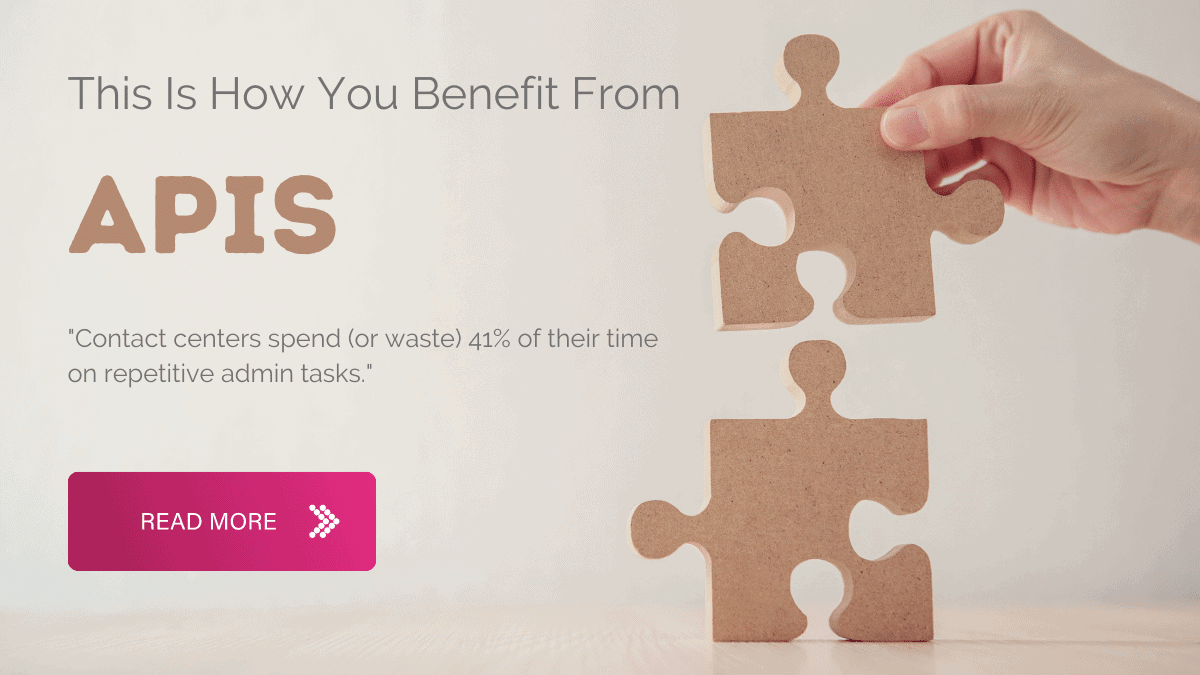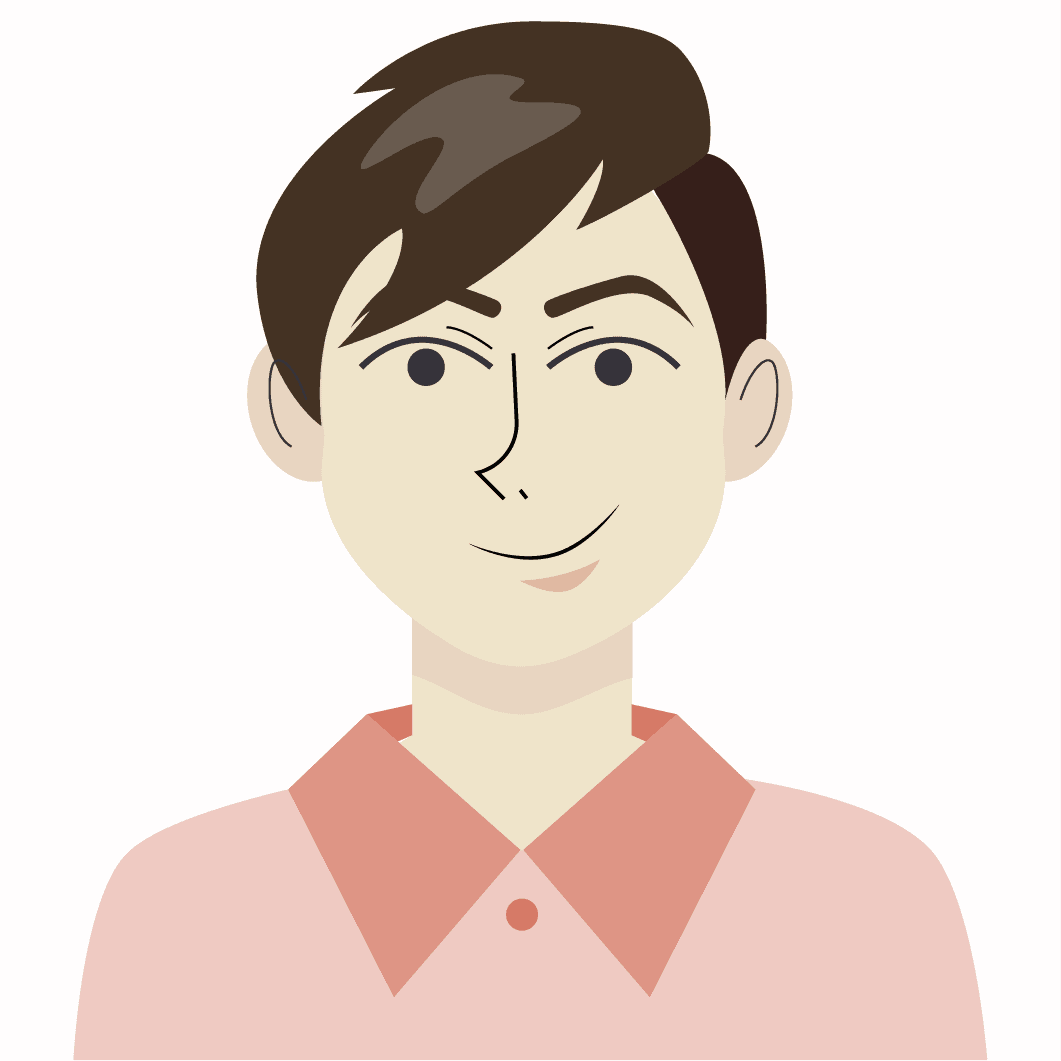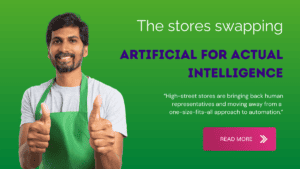An API is an ‘Application Programming Interface’. Its purpose is to move data between different resources, letting those resources ‘talk’ to each other.
APIs are the foundation for your business processes in more ways than you could possibly guess. But, like most foundations, most of us rarely think about them.
So let’s take this simple concept and ask: how are APIs enhancing contact center services?
In this post:
- What does an API do?
- How can APIs enhance contact center services?
- What do APIs have to do with automation?
- 3 contact center services to automate with APIs
What does an API do?
Let’s order a pizza.
We don’t have a favourite local pizza place, so let’s use a service like UberEats.
All the pizza menus are here. We place the order, and something behind the scenes gets our order to the right restaurant.
That ‘behind the scenes’ bit is the API.
For our purposes, the API is a messenger. We give him our message – our input – and he takes the message to the right place.
Here’s the really important bit: our API ‘messenger’ speaks a lot of different languages. That’s important because each pizza place’s website has a different way of communicating.
So the API is not only a messenger – he’s also a translator.
How can an API enhance contact center services?
One word: automation.
Automation is now the major target for most industries. Contact centers are no exception; in fact, contact centers can probably benefit from automation even more than other areas of business.
Contact centers spend (or waste) 41% of their time on repetitive admin tasks. That doesn’t even factor in the number of customer queries which could have been automated in the first place.
‘Misuse of agents’ time on these tasks can be a major hindrance to organizational goals for transforming customer experiences and engaging with people to resolve their issues. Intelligent organizations understand the real value agents bring to the table: interacting with customers!’
Brian Cantor, The Future of the Contact Center in 2019
What do APIs have to do with automation?
Half of all contact centers believe they are badly hampered by a lack of automation. Many more admit that their attempts to automate are far behind the times.
But APIs are the answer (or at least part of the answer.)
First, let’s understand why automation is hard.
Consider data entry, a frequent and really simple process that you’d like to automate.
That process involves moving customer data from one record (like a Helpdesk) to another (like a CRM.) Your ‘messenger’ is an agent.
Skilled agents are 100% the backbone of good customer service – but when it comes to data entry, they’re slow, expensive and highly error-prone.
Clearly you need to automate data entry as much as possible. But what messenger should you use to get data from the Helpdesk to the CRM?
I think you know the answer…
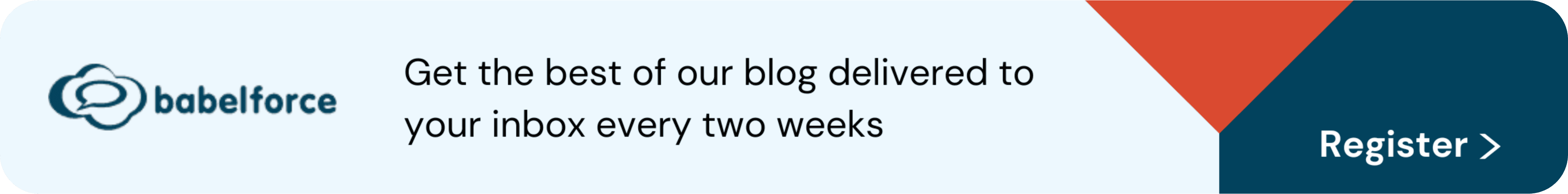
3 contact center services to automate with APIs
So, you now have a grounding in APIs 101. You know that, with APIs, you can move data between different resources.
The next thing you need is a tool with which to build automated processes.
By far the easiest and most cost-effective option for a contact center is a No-Code platform.
The reason is straightforward – few (if any) contact centers have large, in-house teams of developers. So when you need to build a process… who can actually do that?
Here’s a worrying statistic: fewer than one-quarter of contact centers collaborate on process design.
If they wanted to create any of the simple automated processes we’re about to look at, they’d have to start a huge IT project. But really, why can’t they just make it themselves?
#1 Virtual queuing (aka automated callback)
A customer calls when volume is high. They’re likely to be on hold for a while – unless you can offer them an alternative.
That’s where virtual queuing comes in.
Rather than wait on hold, the customer hangs up but keeps their place in the queue. Then, your dialer automatically calls them back.
That’s an example of great service that customers value a lot. All you need to get started is API integration between your ACD and your auto dialer.
Then, with No-Code automation, you clip together pre-made components to create a virtual queuing system based on rules you define.
Does this take months? No. Weeks? No.
It just takes a couple of days.
#2 Automated outbound dialing
Someone gets to the end of their contract without renewing. Someone else shows interest in becoming a customer. Another person gives you rock-bottom feedback in a survey.
What the link between these three?
You want to talk to all of them!
An outbound call in any of these scenarios could be invaluable. But how do you even start placing outbound calls to different groups when, in reality, it’s not three people you need to call; it’s three hundred, or three thousand!
This time the integration is between your dialer and the surrounding systems like web forms, lead management systems and CRM.
As for the automated process… we’ve covered that pretty well already. A No-Code solution will make it child’s play for a single person to design and build the process.
#3 Sending SMS from IVR
A huge number of your customers contact you for basic information they could more easily find elsewhere.
Is there are a way to help them without putting them through to an agent?
Well, a simple SMS can go a long way. SMS is trusted, reliable and cheap; in our research, well-integrated SMS achieved a 98% cost reduction for routine tasks.
Will this prevent every caller from holding for an agent? Far from it. By if it can help just a few per cent of those callers, it can make a staggering difference.
Where should you start?
Well, you can read more about APIs!
Or, you could sit back and think about the impressive changes that just one person could create within a couple of weeks, enhancing – or revolutionizing – your contact center services.